If you are using the free VMware server on Linux, beware that the installer is creating files with insecure permissions, allowing any user to modify them.
I downloaded the latest VMware server (VMware-server-2.0.2-203138.i386) and followed the step-by-step installation script. After it was completed, OSSEC (always to the rescue) sent me a bunch of alerts about new insecure files:
File ‘/usr/lib/vmware/hostd/docroot/print.css’ is owned by root and has written permissions to anyone.
File ‘/usr/lib/vmware/hostd/docroot/client/clients.xml’ is owned by root and has written permissions to anyone.
File ‘/usr/lib/vmware/hostd/docroot/sdk/vim.wsdl’ is owned by root and has written permissions to anyone.
File ‘/usr/lib/vmware/hostd/docroot/sdk/vimService.wsdl’ is owned by root and has written permissions to anyone.
File ‘/usr/lib/vmware/hostd/docroot/sdk/vimServiceVersions.xml’ is owned by root and has written permissions to anyone.
File ‘/usr/lib/vmware/hostd/docroot/error-32×32.png’ is owned by root and has written permissions to anyone.
And these are just some of them. Everything under /usr/lib/vmware was created with 777 permissions (open for anyone to read and modify), including the vmware-server-distrib and other directories.
So, if you run vmware on a system that someone else have normal user access, you might want to “chmod -R o-rwx” to avoid problems.
*just verified on another system, with the same effect. Tried on Ubuntu 9.04 and CentOS 5.3
*My umask is set properly as 0022.

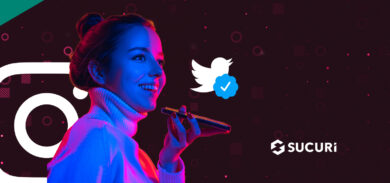






1 comment
I just installed on vmware 2.0.2 on centos 5.4, I don't have that problem.
Comments are closed.