I joined Sucuri a little over a month ago. My job is actually the Social Media Specialist, but we have this process where regardless of your job you have to learn what website infections look like and more importantly, how to clean them. It’s this idea that no matter who you are, you must know the foundation that makes this company work. After a month of this training, I made some very interesting observations through my interactions with some of our clients and felt some might find it interesting, especially why website reinfections occur. This might be new to some, and not so new to others, but for me it was fascinating and worth a share.
I will note that I was like many of you a month ago, I operated my own website, and still do, and came to know of Sucuri because my own website had been hacked. Such is the circle of life that I now work at this fascinating place. Here are some of my observations from my last month here and I hope they help someone.
1. Passwords
It is important to understand that whenever you create a website, even before you actually register your domain name, one thing should be at the top of your list: create a good password. Our friends at WPEngine put together a fascinating post unmasking the psychology behind passwords, if you have time, give it a once over. On that note, always use correctly generated passwords. Where?
Short answer: Everywhere passwords are required.
Longer explanation:
- On your registrar account. We see many examples of domains being DNS-spoofed because the domain registrar account was hacked (see the recent Lenevo.com case).
- On your website hosting account. There have been multiple instances where existing customers who are returning for another cleanup, on the same website, were still using the old credentials they had when they initially asked us to help them. Despite the fact that we always tell customers to change their passwords after a cleanup, many don’t follow our recommendations.
- On your computer. Make sure you always set up your computer to use a username and password to log-on, never leave it unlocked when you step away from it and make sure you’re employing best practices with your passwords. Hackers are not always trying to directly connect to your website. Instead, they will try to use possibly damaged installations of softwares like FileZilla or Total Commander, to steal your FTP credentials and log into your website with the correct username and password, stolen from your computer.
Remember, employ complex, long and unique passwords at all times and do not use the same password across all your online profiles. Most importantly, if you’ve been infected and you get help getting it clean, update all your website passwords the minute it’s done.
2. Shared Environments
One of the biggest contributing factors to reinfections are shared environments. We’re not talking about shared versus dedicated hosting, instead we mean accounts that have multiple installations within them. Imagine a hosting account in which you install 10, 20, maybe 100 different CMS applications. These are considered soup kitchen servers, and they are ripe to be exploited.
What often happens is we forget what we’ve installed, and in the process leave the sites to their own demise. Over time, they become out of date and some, unfortunately, fall susceptible to a weaknesses like vulnerabilities. As with all the things on the internet, at some point one of those weaknesses is identified by the relentless bots crawling the web. Once identified, they get exploited. Once in the environment, via a method we call lead frogging (also known as cross-site contamination) they infect all neighboring sites, inevitably affecting your good website.
Where this plays a role is that often a website owner will clean the good website, assuming that is where the weakness is. Only to find out, after much troubleshooting that the weakness is actually in a neighboring site – leading to continuous reinfection cases.
Lesson?
Stop operating soup kitchen servers, if one website is infected on the server, assume they all are and get them all cleaned. If you can’t, then it might be time to do some spring cleaning.
3. Do Not Assume You Cannot Be a Target
If you’re thinking that your website is just a personal blog, school project, presentation website or small business services, and by definition that is not a target for hackers, you are wrong. I encourage you to read our recent post on Why Website Get Hacked as it’ll help provide perspective.
Most attacks are not targeted attacks. You’re just one part of the results from a script being targeted upon a large number of websites and servers, where the hackers are looking to find vulnerabilities for their next strike. Most of the time this is done with automated tools. They can find and infect your website in minutes.
Being hosted on the server where a targeted website is also hosted will cause problems to all websites hosted there, if the server is not correctly patched and secured/hardened.
4. Complex Structures
I can think of one case where I imagined the client having gone through this thought process:
- Let’s setup a Joomla CMS to power the main website.
- Then, let’s create a WordPress website inside the Joomla folder, and let’s call it ./wiki/ because we found a great wiki theme for WordPress and we will use it for that.
- Add a subdomain subdomain1.maindomain.com and use it as a backup folder for the main site.
Now, we already see three possible problems due to the different types of platforms being used. The time and effort required to maintain this type of configuration is very time consuming. Be sure to account for this when deploying your configuration.
It’s easy, if you’re not very technical, to lose track of which files belong where, which CMS is up-to-date and which isn’t. Not all CMS applications are treated equally.
5. Learn the Basics of Your CMS
To avoid the mess above, start by learning the structure and names of the core files that come with the CMS of your choice. What does the original archive downloaded from the platform’s website contain? Memorize the files, their names and extensions.
Let’s look at WordPress for instance, we all love and use it, right? This is what a clean WordPress install folder looks like, when seen via my FTP client:
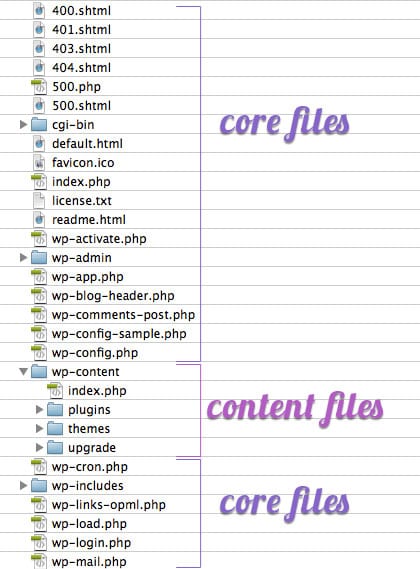
The wp-config.php file contains the information enabling WordPress to connect to the server and the database to store content and data. Attackers will create additional files or folders in your website, having similar names as the clean WordPress files. So paying attention to them will help you determine which files could potentially have been added by the intruder. Remember, wp-config.php is not the same as wp-configs.exe or config-wp.php.
Never feel inadequate or inferior for not knowing your way around a server or website dashboard. Always ask for professional help cleaning website hacks if you need it. Contrary to popular belief, website security is not a Do It Yourself (DIY) project.
6. Backups
Never store backups in a publicly accessible folder. Never have backups on the same physical location as the main website. Something will always happen and both the website and the backups folder you rely on could be deleted.
Make sure you are securely saving your website data on protected backup services, which will allow for easy data-retrieval in the event of an attack. There are many services available, we have one for existing clients, but you can find a number of them on the market. The biggest mistake we see are website owners never employing a backup service, when an infection is so bad that the attacker deletes existing code, it’s impossible to recover without a good backup.
You can see our full post on creating an effective website backup strategy for more information.
My Website Security Journey Continues
I hope these 6 tips help someone, they may feel foreign, but don’t worry, there is plenty of help available. Remember, there is no such thing as a 100% security solution. The difference is like getting sick and visiting the doctor. You can follow the prescribed treatment and take the pills, or say, “I don’t care about what this doctor thinks,” and continue to get sick again and again.
The same thing happens to websites. Untreated, uncleaned, not “medicated” correctly, can lead to the same problems reappearing. So be on the safe side, learn about your mistakes, correct your security habits, keep your system updated, use correctly configured security services and you’ll reduce your overall risk, helping you avoid becoming a recurring victim.



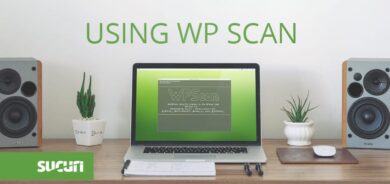






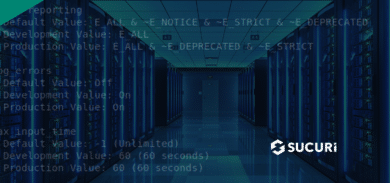
2 comments
Nice post, Vali… One thing I would add here is that sometimes backups are just as important for a hacker as the site itself. Sometimes hackers are not after the site itself, but after the sensitive data behind it. To mitigate this, I’d recommend one would use encrypted backups, where applicable.
Hi Alin, thanks a lot, coming from you, it’s an honor. Yes, very true indeed about the backups. As this is a very sensitive aspect of any website, we also offer backups as a separate service for our clients.
Thanks for dropping by and feel free to read our blog regularly as we post about website security and latest threats to websites.
Comments are closed.