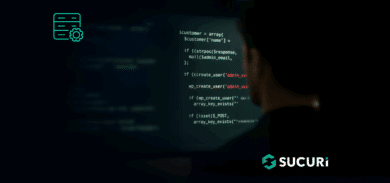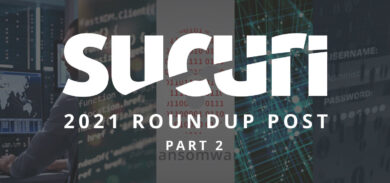Sucuri has always been active in the WordPress community. We’ve attended WordCamps around the world, created tools and features specifically for WordPress, and have maintained a free WordPress security plugin with over 400k installations.
If you don’t already have it, you can download the Sucuri Security – Auditing, Malware Scanner and Security Hardening plugin directly from the official WordPress repository.
Recently, we launched a guide on How to Use the WordPress Security Plugin. In the guide, we help you understand the main features of our free WordPress security plugin. We also give you step-by-step instructions to walk you through installation and usage scenarios.
The following topics are covered in the guide:
- Installation and Activation
- WordPress Hardening
- Email Alerts
- Malware Scanning
- Core Integrity Check
- Post-Hack
Free WordPress Security Plugin Features
The Sucuri Security WordPress plugin is an open-source software, originally developed by our founder Daniel Cid, that is free to all WordPress users.
It is a security suite meant to complement your existing security posture. The plugin offers a set of security features for WordPress websites, including:
- Security Activity Auditing
- File Integrity Monitoring
- Remote Malware Scanning
- Blacklist Monitoring
- Effective Security Hardening
- Post-Hack Security Actions
- Security Notifications
- Website Firewall (premium)
Each of the security features is designed to have a positive effect on your website security posture.
In this guide, we will explain how our WordPress security plugin works – from installation and features, to what you can expect from our free monitoring and security plugin.
To make this guide even more valuable, we welcome insights from everyone. We would love to receive feedback from you! Get in touch with us by emailing: marketing@sucuri.net.