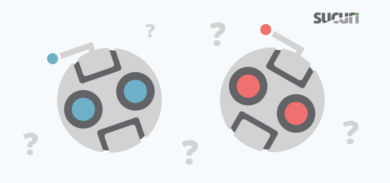When talking about defense against malicious hacks, the attack vector is a common topic for Information Security (InfoSec) professionals. The primary concern is to understand the anatomy of the attack and prevent it from happening again. However, there is a less glamorous task that must take place once an attack vector is exploited; that is malware removal (a.k.a., cleaning up the mess).
The task of cleaning, removing, malware often falls on your shoulders as the website owner / administrator.
While unfortunate and frustrating, malware infections greet us like flat tire or a burst water pipe in the middle of the night. It’s never expected, it’s always while you are sleeping and it’s impacts are felt greatly. They hurt search engine rankings (i.e., SEO), spread malware to users, introduce branding issue, cause websites to be shutdown and a slew of other less than pleasant experiences. The important thing to note though, is that like other problems that surprise us in life, malware infections must be dealt with quickly and correctly. You cannot drive your daily commute on a flat tire, nor can you operate a website that is infected with malware.
Malware needs to be removed as soon as possible before the consequences begin to amplify themselves and their impacts.
Four Common Malware Families Affecting Websites
Like the real-life pests and diseases that they are named for, worms, viruses, and other types of cyber-menaces that have earned metaphorical aliases have many varieties, purposes, and ways to deal with different types of malware. The treatment of one kind of skin infection may have no effect when applied to another, and attempting to remove a hornet nest with the same caution as a bird nest would lead to disastrous results. The scenario is virtually the same when cleaning an infected website.
Due to the multitude of technologies, languages, frameworks and tools, code on the web can be as diverse as human culture itself. This brings about millions of possibilities to achieve very similar goals in software development. Malware takes on this model, and rears it’s ugly head in many different forms, functioning to serve many different purposes.
1. Blackhat SEO Spam Injections
Everybody who reads this blog has seen it before: a website with some very out of place looking advertisements, that are usually of the pharmaceutical, pornographic, knock-off designer brand or fast-money lending nature. These websites have been hit by a criminal user looking to feed off of the website’s traffic in order to advertise for products and services that would normally be very restricted or banned by most hosting policies. Using the victim website as a billboard, the hacker earns commission based income off of the number of clicks or forced redirects that are generated because of the injected malware.
The malicious code that causes injected spam content can be structured in several ways, placed in many locations, or be encoded in a multitude of ways to appear like normal software. Because of this, it is very difficult to have an across-the-board detection method for all types of SEO spam. There are many varieties in the wild that infect websites every day. Furthermore, some infections are scripts can activate based on time or events on your site. These can constantly update posts and pages to display junk or redirect users to affiliate pages, even after you’ve done the work to get rid of it. This can cause a major strain on cleanup, so the best solution is to be prepared with a full backup. By updating to a recent clean version from before a successful attack, website owners can go back in time to a moment before the hack took place, and update their security measures to make sure their content is not overshadowed by blackhat SEO spam.
2. Phishing
Little do many webmasters know, but millions of websites across the internet have pages that definitely should not be there. These hidden pages are home to code that is crafted to resemble other websites on the Internet, like BofA.com, Amazon.com, eBay.com, Hotmail, Gmail, Facebook, and many others.
The hackers that put these pages on your site are using them to trick other users to mistakenly put their credentials into a form controlled by the hackers, instead of the official website they think they are sending their password to. This is the reason those policy memos from your bank are always telling you to thoroughly check the links you click when going to manage your finances, or that you should never click a link to go to your bank account from your email. Those links may actually be under the control of someone looking to steal your information, to then steal your money, from pages hosted on a website of an unknowing person, not actually looking to help criminals steal usernames and passwords.
3. Drive-By Downloads
Malware can be difficult to detect, and often employs social engineering tactics, or methods that trick users into playing into the clutches of the attacker. Forms, pop-ups, ads and other site functions can be compromised to force a user to click on something other than intended, or answer a question where the secret answer is actually Yes, I would like to download that .exe file.
These infections, called Drive-By Downloads, are incredibly dangerous to end-users, as they allow attackers to escalate their control from an infected website, to the potential administrative access of any computer that accesses that website. Once the malicious payload has been delivered to the victim user’s machine, it may activate automatically or wait to be activated by some other method before scraping the user’s machine of sensitive information, and sending that along with remote access privileges to a waiting attacker.
4. Backdoors
While some infectious files are meant to actively perform tasks, create spam or attack visitors, other types are meant to lay in wait, and appear only to the hackers that know they are there. These are called backdoor infections. These can lead to large scale attacks by allowing the attacker to build up a number of websites to use as attack surfaces. They can look very different in separate cases, but often have a similar function at the end of their task list: to provide the hacker with the access needed to control the website or server at any chosen time.
Backdoors can serve multiple purposes, ranging from being able to reinfect websites after cleanup, to linking the targeted site to a network of other sites used in DDoS attacks, or massive spam mail campaigns.
Scrubbing Away the Hacker Residue
Learning to deal with each type of malware infection individually is quite challenging at a technical level, but having a plan to get back to normal under any circumstance is important nonetheless.
If detection fails, a keen eye is needed to analyze website content, functionality and code for any signs of intrusion. Once a thread is noticed, it must be followed to determine where in the files or database that the malware located, so that it can be removed.
Once the code showing the infection (i.e., symptom) is removed you must ensure that you go through the rest of the website and remove / repair any backdoors or potential attack vectors. In further efforts to prevent reinfection, all software should be updated fully to minimize the chance of known vulnerabilities being exploited, and all passwords changed, to eliminate the risk that they were stolen during the attack.
It can always be assumed that a stable backup from before a time where malicious files or database entries existed on the server will solve almost any problem. It is therefore, extremely important to maintain backups that are scheduled to be made on a timeframe that will suit to overwrite the infected aftermath of a website. We’ve spoken about backups at length before, but it’s a necessity.
Contrary to popular belief, malware removal is not a Do It Yourself (DIY) project. It has affected the brightest developers and security professionals; it’s time consuming, and can be the cause of many restless nights and days. If you find yourself in this predicament know that there are professionals out there that specialize in this work.
Remember, website infections are like Icebergs, they only display 10% of the problem.