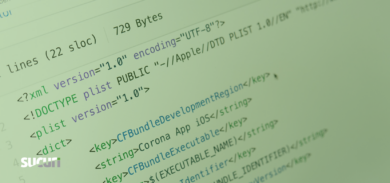In the first post of this series, we talked about the practices that will optimize your site and increase your website’s resilience to DDoS attacks. Today, we are going to focus on caching best practices that can reduce the chances of a DDoS attack bringing down your site.
Website caching is a technique to store content in a ready-to-go state without the need (or with less) code processing. When a CDN is in place, cache stores the content in a server location closer to the visitor. It’s basically a point-in-time photograph of the content.
Caching
When a website is accessed, the server usually needs to compile the website code, display the end result to the visitor, and provide the visitor with all the website’s assets. This all takes a toll on your server resources, slowing down the total page load time. To avoid this overhead, it’s necessary to leverage certain types of caching whenever possible.
Caching not only will decrease load time indications, such as time to first byte (TTFB), it also saves your server resources.
Types of Caching
There are all sorts of caching types and strategies, but we won’t cover them all. In this article, we’ll approach three that we see most in practice.
Static Files
The first type is the simplest one, called static files caching.
Images, videos, CSS, JavaScript, and fonts should always be served from a content delivery network (CDN). These network providers operate thousands of servers, spread out across global data centers. This means they can deliver more data much faster than your server ever could on its own.
When using a CDN, the chances of your server suffering from bandwidth exhaustion attacks are minimal.
Your website will also be much faster given the fact that a large portion of website content is composed of static files, and they would be served by the CDN.
Page Caching
This is definitely the most powerful type of cache. The page caching will convert your dynamic website into HTML pages when possible, making the website a lot faster and decreasing the server resource usage.
A while ago, I wrote an article about Testing the Impacts of Website Caching Tools.
In that article, with the help of a simple caching plugin, the web server was able to provide 4 times more requests using ¼ of the server resources when compared to the test without the caching plugin.
However, as you may know not every page is “cacheable”. This leads us to the next type…
In-Memory Caching
By using a software such as Redis or Memcached, your website will be able to retrieve part of your database information straight from the server memory.
Using in-memory caching improves the response time of SQL queries. It also decreases the volume of read and write operations on the web server disk.
All kinds of websites should be able to leverage in-memory caching, but not every hosting provider supports it. Make sure your hosting does before trying to use such technology.
Conclusion
We highly recommend you to use caching wisely in order to spare your server bandwidth and to make your website work faster and better.
Our Website Application Firewall (WAF) provides a variety of caching options that can suit your website needs. It also works as a CDN, improving your website performance. Not only do we protect your website from DDoS attacks, but we also make it up to 60% faster with our WAF.
We are still planning to cover other best practices about how to improve website resilience for DDoS attacks in other posts. Subscribe to our email feed and don’t miss our educational content based on research from our website security team.