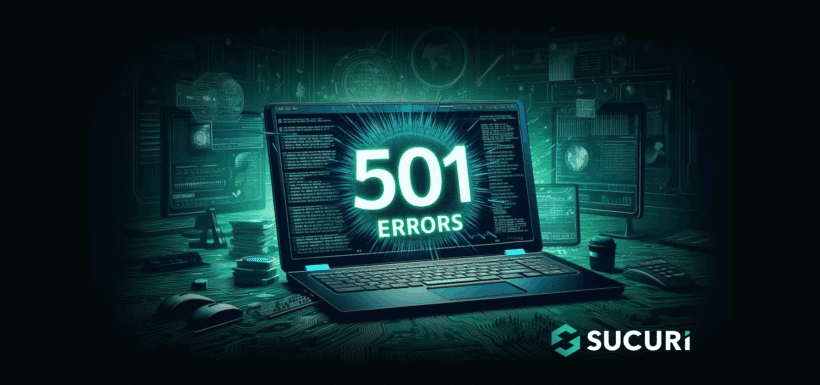When a website fails, your browser returns an HTTP status code that’s short, technical, and often cryptic. You’ve probably seen 404 Not Found or 500 Internal Server Error. Less common, but just as disruptive, is 501 Not Implemented. This guide explains what a 501 error actually means, how it presents in browsers, what typically causes it, how it can affect user trust and SEO, and the most effective, platform‑agnostic steps to resolve it. We’ll keep the advice accessible for end users and site owners, while calling out server‑side issues you should escalate to your host rather than DIY.
What “501 Not Implemented” Really Means
501 Not Implemented is a server‑side response in the 5xx family. In plain terms, it means the server received your request but doesn’t support the functionality needed to fulfill it. Most often, that “functionality” is the HTTP method itself. Clients talk to servers using methods like GET, POST, PUT, PATCH, and DELETE. Servers are expected to support the basics (e.g., GET, HEAD). If a request arrives using a method the server doesn’t recognize or can’t handle, 501 is an appropriate response.
It helps to distinguish 501 from neighboring codes:
- 501 vs 405 (Method Not Allowed): 405 means the server understands the method but has it disabled for the target resource. 501 means the server doesn’t support the method (or needed capability) at all.
- 501 vs 500 (Internal Server Error): 500 is generic: something failed while processing. 501 specifically points to unsupported functionality.
- 501 vs 503 (Service Unavailable): 503 indicates a temporary condition (maintenance or overload) and effectively says “try again later.” 501 does not imply a temporary state.
One nuance many people miss: 501 responses are cacheable by default unless the method definition or explicit cache controls say otherwise. If a proxy or browser caches a 501, you might keep seeing it even after the underlying issue is fixed until you force a fresh request or the cache expires.
How a 501 Error Appears
The wording varies by browser, server, and OS, but the meaning is the same. Common text includes:
- “501 Not Implemented”
- “HTTP 501 – Not Implemented”
- “Error 501”
- “The server either does not recognize the request method, or it lacks the ability to fulfill the request.”
Sometimes you’ll see a plain text page; sometimes a branded error template. The key is the 501 code.
Why a 501 Error Happens
Although the symptom shows up in your browser, 501 is almost always a server‑side or intermediary issue. The most frequent causes:
- Unsupported HTTP method: The client uses
PUT,PATCH,DELETE, or a WebDAV method likePROPFIND, but the server (or an intermediary) doesn’t implement it. In the API world, a method/route mismatch is common: the client sendsPUTto an endpoint that only supportsPOST. Well‑designed APIs usually return a 4xx, but you’ll occasionally see 501 in the wild. - Server configuration gaps or missing modules: Web servers rely on modules and features to parse, rewrite, and route requests. If a required module is missing or disabled, the server might not be able to carry out what the application expects and returns 501.
- Outdated server software: An older server build or runtime may lack support for newer behaviors that modern frameworks assume.
- Reverse proxy, CDN, or WAF behavior: Intermediaries can reject or mishandle methods, strip headers the origin expects, or route a request in a way that deprives the application of needed context. In some cases, the edge layer itself returns 501.
- Routing or DNS misconfiguration: If DNS points to the wrong host, or a reverse proxy forwards to the wrong upstream, your request may hit a server that doesn’t know your app. Without the right handlers, it can answer with 501.
- Application/CMS conflicts: A plugin, theme, or extension can introduce rewrites or request flows that depend on server capabilities that aren’t available. While 500s are more typical for app bugs, it’s possible for misbehaving code to provoke 501s.
- Rewrite rule problems: A corrupted or misconfigured
.htaccess(Apache) or an equivalent rule set in another server can send requests into an unsupported path. - Hosting platform hiccups or edge cases: Failed updates, a stopped staging environment, or even unusual billing/suspension workflows at some providers can temporarily surface as 501.
Callout (Nginx/Apache): 501s can also reflect directive‑level limitations. For example, restrictive limit_except blocks in Nginx or method‑handling directives in Apache, or missing/disabled rewrite modules. Rather than attempting server edits, ask your hosting provider to review method handling, enabled modules (e.g., URL rewriting), and relevant server blocks/virtual hosts.
Why You Should Care: UX and SEO
For users, a 501 is a hard stop. They can’t read a page, submit a form, or complete checkout. Even a single error at the wrong moment can cost a sale.
For search engines, brief 5xx blips often go unnoticed or are served from cache. But prolonged 501 errors (think hours, not minutes) can look like a site‑level capability issue. Unlike a 503 that clearly signals “temporary,” a 501 suggests missing functionality. Left unresolved, it can slow crawling and nudge rankings downward. The takeaway: treat 501s as urgent. Fast fixes protect both user trust and organic visibility.
Quick Checks for Visitors
Before you assume deep server trouble, a few low‑risk checks can clear a cached 501 or pinpoint whether the issue is local.
- Reload, then hard refresh: A normal reload may still use cached assets. A hard refresh (Ctrl/Cmd + Shift + R or Ctrl + F5) forces a fresh response and can clear a cached 501.
- Try another browser or a private window: If the site loads elsewhere, your original browser likely had a cached error or an extension interference.
- Test a second device or network: Switching from Wi‑Fi to cellular (or vice versa) helps rule out strict proxies or filters on a specific network path.
- Use an external availability check: A simple “down for everyone or just me”‑style tool tells you if the problem is widespread. If others see it too, it’s server‑side.
- Optionally scan for malware: It’s rare for malware to cause a 501, but if your device shows other odd network behavior, a quick local scan is prudent.
If you own the site and the checks above point away from your device or network, move to a practical, non‑destructive troubleshooting flow.
Can DDoS Lead to 501 Errors?
DDoS attacks usually surface as 503/504 (overload/timeouts), but they can coincide with 501 Not Implemented when the flood exploits request methods or exposes routing/config gaps. A 501 means the server (or an intermediary) doesn’t support the functionality being requested, often an unrecognized HTTP method.
Typical paths from DDoS → 501:
- Method floods: Bots send rare/invalid verbs (e.g., PUT, DELETE, WebDAV like PROPFIND). Some stacks answer with 501 for “unknown verb,” especially under high volume.
- Edge limitations/misrules: A CDN/WAF/reverse proxy blocks or doesn’t implement certain methods and returns 501 at the edge, or forwards unusual methods to an origin that can’t handle them.
- Stress‑exposed misrouting: Traffic spikes reveal DNS/load‑balancer mistakes; requests hit a default vhost/staging node that lacks your app/modules and responds 501.
- Defensive regressions: Emergency WAF/policy changes during mitigation accidentally deny legitimate methods your app needs, producing 501s for real users.
Escalate, don’t DIY: Ask your host/CDN/WAF to confirm an L7 flood, identify which layer emits 501s, validate method allowlists, and verify routing. Because 501 is cacheable, purge edge/browser caches after mitigation so stale errors don’t linger.
A Practical Playbook for Site Owners
Think of diagnosis as moving from broad observations to targeted escalation without diving into low‑level server edits.
1) Map the scope and timing.
Is the 501 site‑wide or tied to specific actions (e.g., submitting a form, uploading a file, calling an API)? Did it start right after a plugin/theme update, a CDN/WAF rule change, a deployment, or a DNS edit? Pinning down “what” and “when” is half the battle.
2) Observe the failing request.
Open your browser’s developer tools, reproduce the error, and check the Network tab. Note the HTTP method (GET, POST, PUT, PATCH, DELETE) and endpoint. If the method used doesn’t match what the endpoint supports, you’ve found a likely cause. If that method is generated by a plugin or theme, temporarily disable that component and retest.
3) Undo recent application changes.
Disable newly added or recently updated plugins/extensions. Revert a theme change. If you just deployed code, roll back and test. If you suspect rewrites, restore known‑good rules (or regenerate them through your platform’s UI) and test again. Make one change at a time so you can identify the cause.
4) Bypass or relax the edge (temporarily).
If you use a CDN or WAF, route a test request directly to origin (or use a development mode) to see if the 501 disappears. If it does, review recent edge rules (method restrictions, custom caching logic, header normalization, security filters) and adjust. If the error persists with the edge bypassed, focus on origin.
5) Verify routing.
After migrations or DNS edits, confirm your DNS records point to the correct IP/hostname and that TTLs aren’t leaving old records in place. If you use a reverse proxy, verify upstreams target the right origin and environment. Misrouting commonly lands requests on a server that can’t implement your app’s behavior.
6) Escalate to your host with specifics.
Share what you’ve observed: where the error occurs, the methods involved, when it started, and what you already tested. Ask support to check server logs for “not implemented” rejections, confirm method support (PUT/PATCH/DELETE if you rely on them), and verify required modules are enabled.
7) Confirm resolution, then monitor.
After each change, retest the failing action. Watch for 501 responses to drop to zero in your logs or monitoring tool. If caches were involved, purge them so you aren’t seeing a stored error.
Prevention That Actually Works
You can’t eliminate every outage, but you can meaningfully reduce 501s and limit their impact by adopting a few durable habits.
Stay current across the stack.
Keep your server platform, runtime, CMS, and extensions/plugins up to date. Updates don’t just patch security issues; they add capabilities and reduce the chance your app will ask for a method or feature the server no longer supports.
Prefer standard methods and headers.
Design integrations around widely supported HTTP methods unless you have a clear reason not to, and only after verifying end‑to‑end support for anything unusual. Many preventable 501s begin with an assumption that “the server probably supports this.”
Test in staging first.
Before rolling changes into production (new plugins, theme updates, CDN/WAF rules, reverse proxy tweaks, or external API integrations), exercise real user flows like logins, forms, and API calls in a staging environment. It won’t catch everything, but it will catch the obvious.
Monitor proactively.
Use uptime checks that record status codes and alert on 5xx spikes. Pair that with application/error logging so you can see exactly which endpoints and methods fail, and when.
Plan and document changes.
Reduce churn during migrations by adjusting DNS TTLs ahead of time, double‑checking records, and validating propagation. Keep a lightweight changelog of what changed and when. When a 501 appears, you’ll often be able to correlate it to a specific event.
Build a fast rollback path.
Maintain backups of configuration files, be able to disable extensions quickly, and keep a straightforward way to bypass edge caching or WAF rules temporarily. Getting back to a working state fast protects users and buys you time to investigate calmly.
Choose reliable intermediaries.
CDNs and WAFs add performance and protection, but they also sit in the request path. Use reputable providers, start with conservative rules, and be deliberate about policies that restrict HTTP methods or normalize headers.
Bottom Line
A 501 Not Implemented isn’t about availability; it’s about capability. The server is telling you it can’t perform what your request asks, most often because it doesn’t recognize or support the HTTP method or a necessary feature. For visitors, a handful of quick checks like a hard refresh, alternate browser, or second network often clear a cached error or confirm the issue is server‑side. For site owners, a steady, non‑destructive sequence works best: map scope and timing, observe the failing request, undo recent app changes, isolate the edge, verify routing, and escalate to your host with clear evidence. When server configuration is the culprit, your provider is the right place to fix it.
Resolve 501s quickly to protect user trust and SEO. Then reduce repeats by staying current, testing in staging, monitoring proactively, planning changes, and keeping a fast rollback handy. Most 501 incidents turn out to be a mismatch between what a client asks for and what the stack currently implements, straightforward to fix once you know where to look.
Need expert help monitoring availability, filtering bad traffic before it reaches your origin, or hardening your stack so capability gaps don’t become outages? The Sucuri team is here to help.