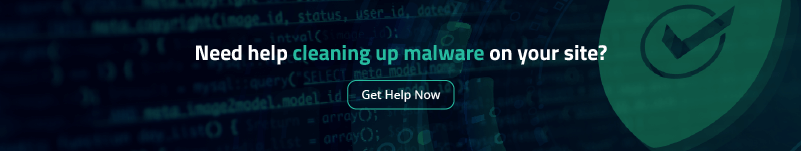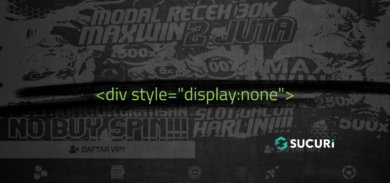Even the most diligent site owners should consider when they had their last website security check. As our own research indicates, infections resulting from known website vulnerabilities continue to plague website owners. According to our 2022 Hacked Website Report, last year alone WordPress accounted for 96.2% of infected websites due to its market share and popularity. Statistics like these highlight why it’s so important to regularly scan your website for vulnerabilities.
Vuln scanners will look at your online property and web apps much like a bad actor would, carefully searching out any insecure or vulnerable code that could lead to a hack. But if you’re aware of those security threats, you can patch them and harden your site before they are exploited by an attacker.
If you do have an infected site as a result of a software vulnerability, it’s critical you act quickly; either fix the malware yourself or have a professional do it for you.
How to scan your website for vulnerabilities
Here are six website security check and vulnerability scanning tools that can help you scan your site for vulnerabilities.
1. Unmask Parasites
Unmask Parasites is a free website security check that lets you scan an online property, page by page. It’s a great option for people who would rather avoid installing server-side vulnerability scanning tools.
Despite being an online scan, Unmask Parasites is quite thorough and can help you find infected web pages, hidden content, or identify if your core WordPress is outdated.
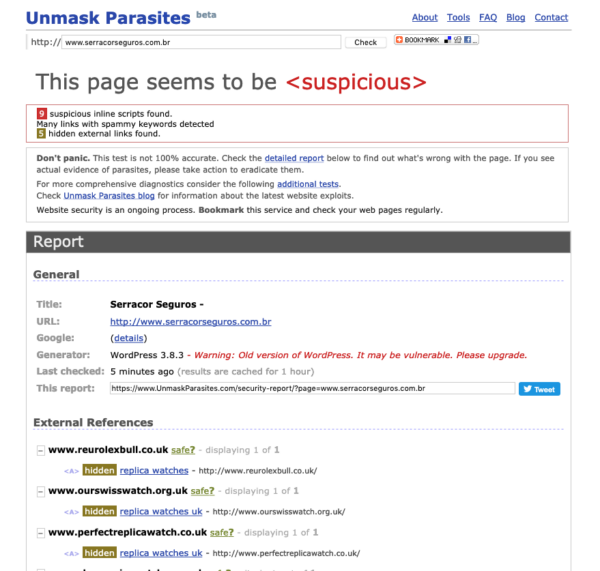
2. WPScan
With the widespread adoption of WordPress today (WP powers more than 43% of sites on the web), it might seem like the free WPScan is nothing short of a miracle.
Installation might require some plain-language documentation, but once you’ve checked out the Github repo and set it on your Linux or Mac machine, you get access to a website security check from a team that maintains an active vulnerability database.
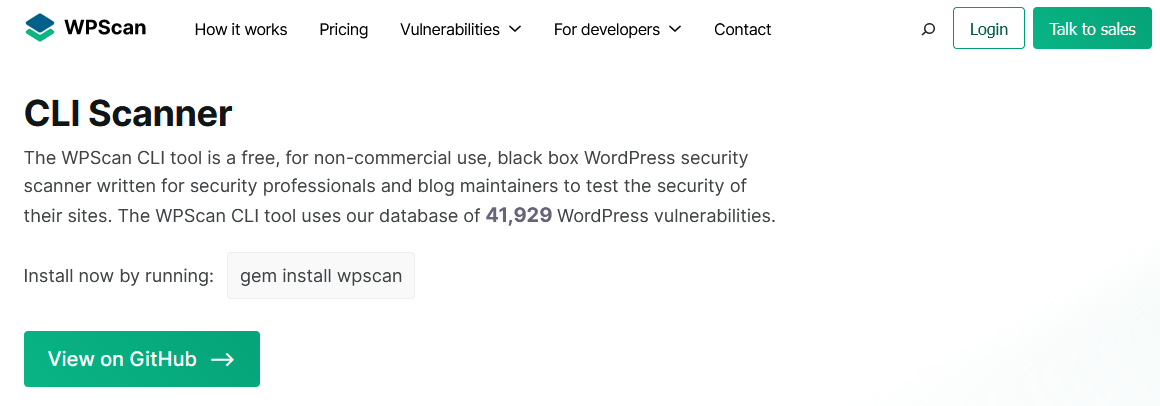
You can check out our helpful guide on how to install WPScan and scan your website for vulnerabilities.
3. MageReport
Online retailers using the popular Magento 1 and 2 platforms can use the MageReport tool, which was engineered specifically for this CMS powering over 700,000 e-commerce websites worldwide.

In particular, Magento 1 users will want to keep vulnerability scanner tools close at hand, as it reached end-of-life on June 30th, 2020 and is no longer receiving updates.
4. Snyk
If you’re looking for a thorough scan of your web application, Snyk makes it easy to check your code, dependencies, and infrastructure for known vulnerabilities. They offer support for Python, JS, and PHP to help you scan and protect your website’s code from exploitation.
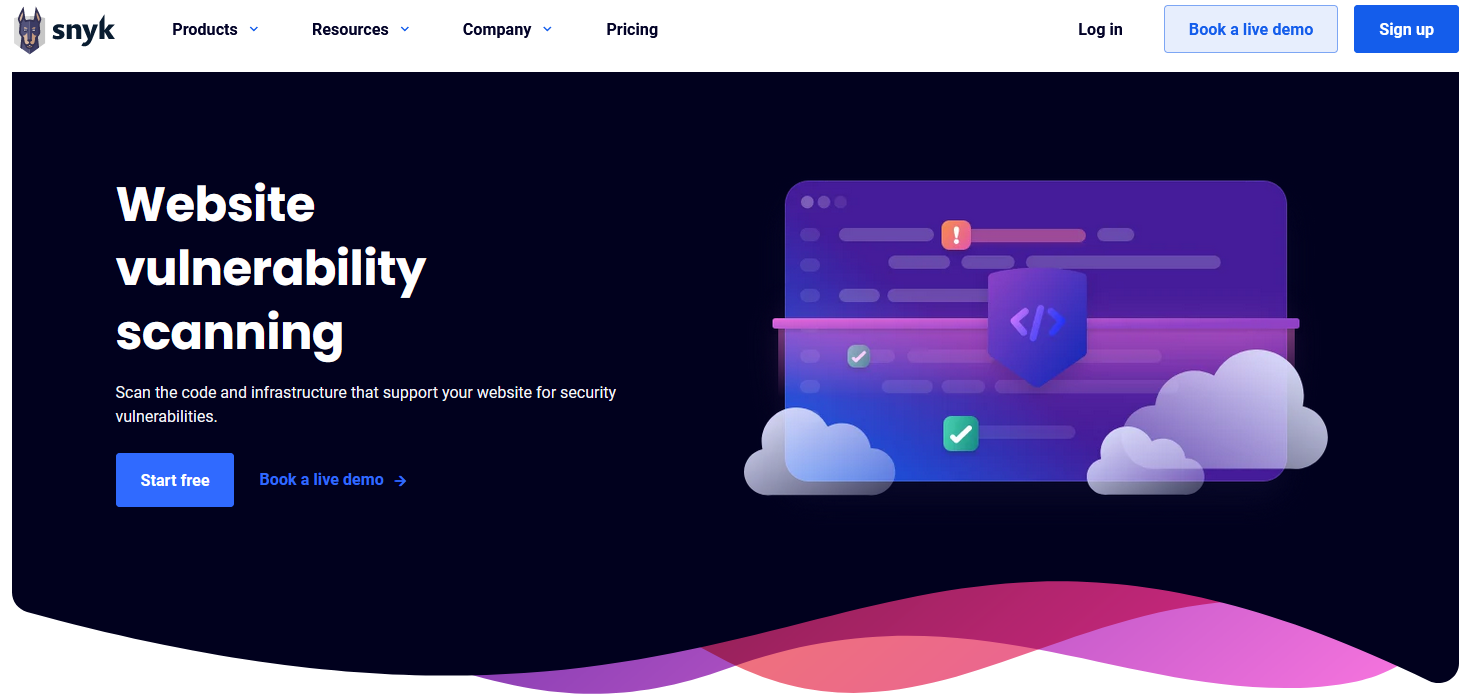
5. Rapid7 Nexpose
Offering a free trial to get started, Rapid7 Nexpose is a server-side vulnerability scanning tool that operates in real time. This helps you stay on top of vulnerabilities as they emerge.
Vulns are presented in a list with risk scores, offering a clearer picture of which vulnerabilities are truly critical.
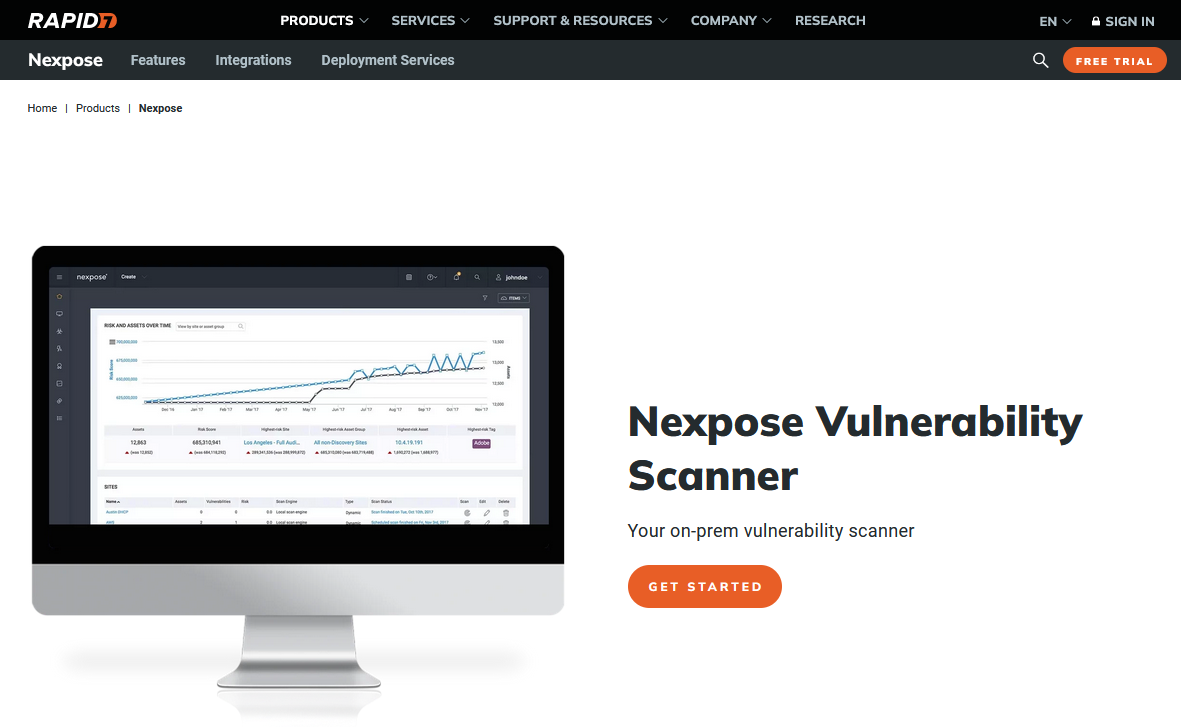
6. PatchStack
Installing the PatchStack plugin on your WordPress site can make checking for plugin, theme, and CMS vulnerabilities a breeze.
To get started, you’ll need to register for a Patchstack account, add your web application to the dashboard, and then activate their plugin on your site. Once installed, you’ll be able to see an overview of your website’s security, set up custom alerts, and easily generate security reports on the fly from the Patchstack account dashboard.
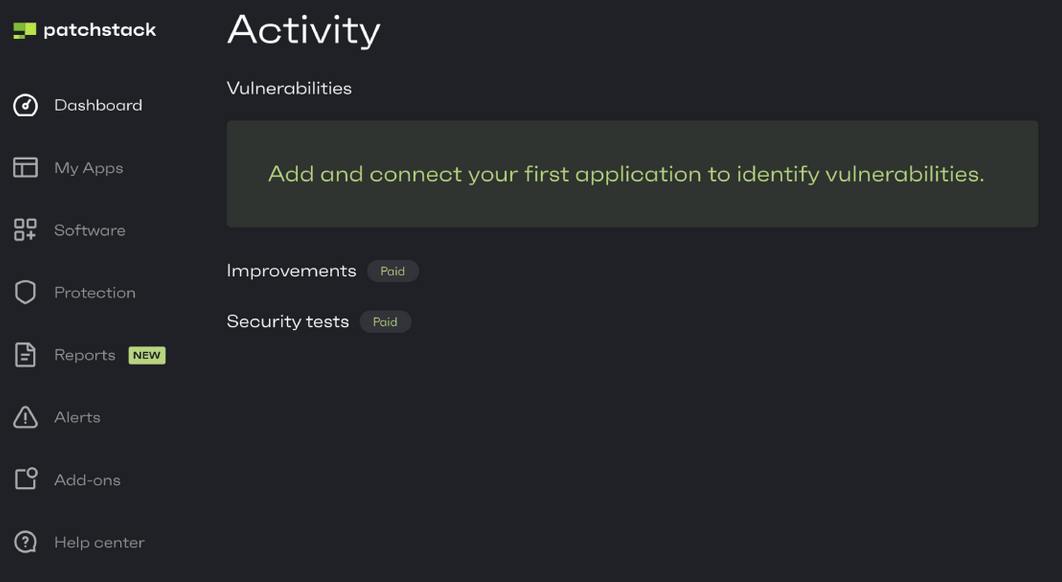
Don’t wait for a website security check
They’re out there. Bad actors work around the clock looking to profit from website vulnerabilities, and it may only be a matter of time before they target you.
However, there’s no need for stress when you’re regularly using one of these vulnerability scanner tools to spot if something is wrong with your website.
Looking for a comprehensive website security solution? We’ve got you covered. Our website security platform includes vulnerability detection, protection, and malware clean ups in case your site is already hacked.