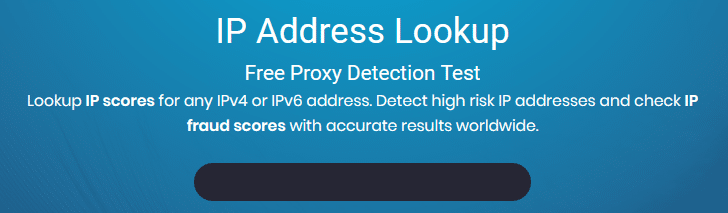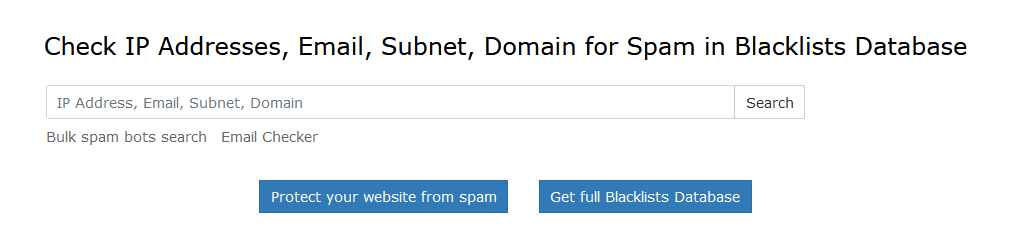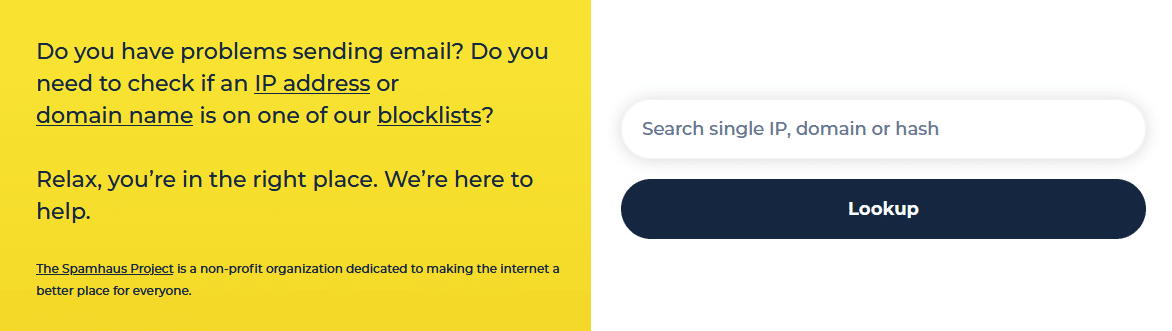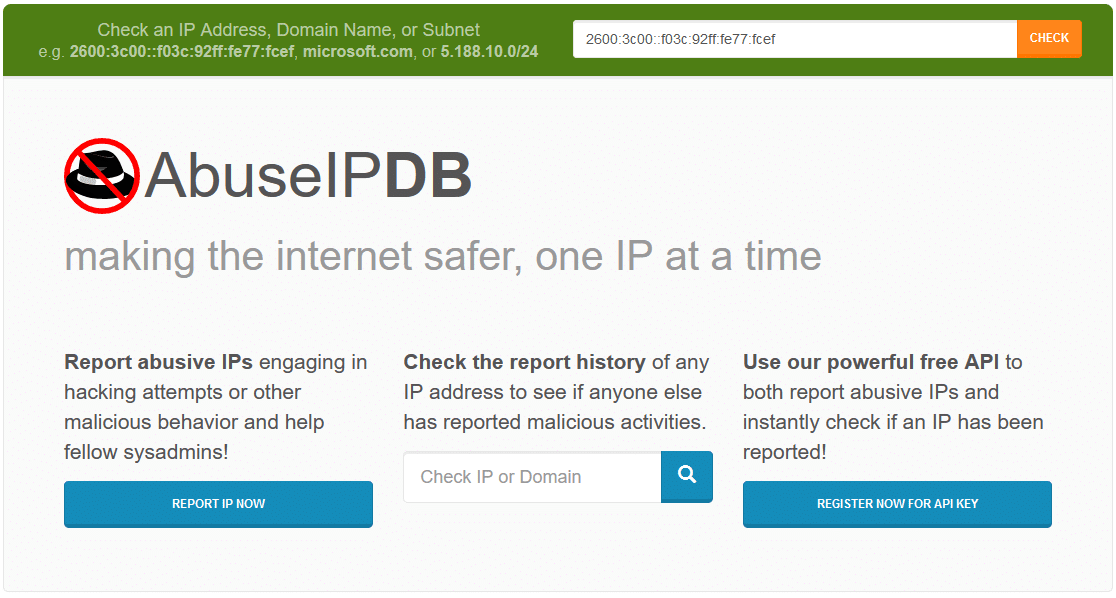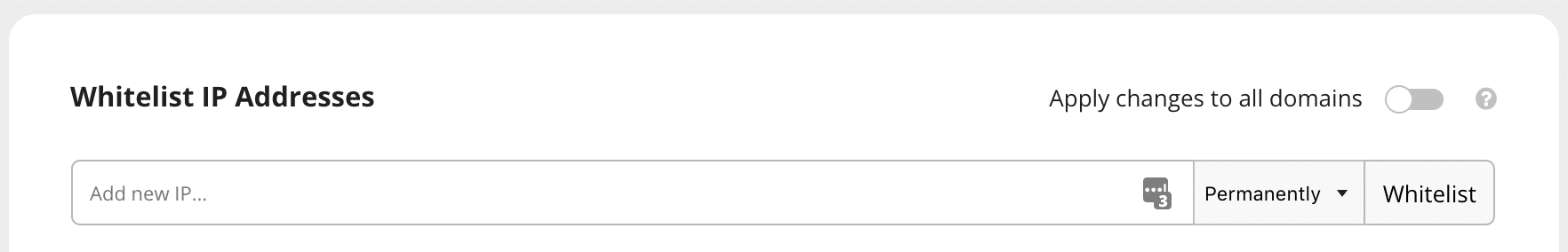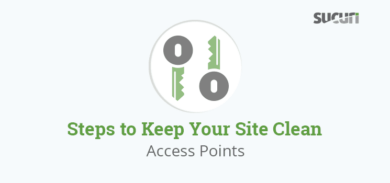Imagine this scenario: You’re sipping a delightful cup of tea (I’m English) while catching up on the latest news when suddenly – wham! You find yourself blocked by a website, encounter a captcha verification — or perhaps your comment on a news story mysteriously vanishes into thin air.
Puzzled, you shoot off an email to the website’s support team only to have it bounce back with an ominous 550 error. You start thinking, “Am I on some kind of virtual blacklist? Have I inadvertently angered the internet gods?” Well, not quite, but their digital minions have certainly marked you as a “bad actor.”
Now, a quick clarification: when we say “bad actors,” we’re not talking about folks delivering cringe-worthy performances in B-grade movies. Instead, the term refers to internet users engaging in malicious activities online (though we can all agree that both types can have comparably detrimental effects on our well-being).
Let me make it clear that “bad actor” doesn’t inherently mean that you are the one causing all the trouble; rather, it signifies that some shady activity has been traced back to your digital identity. If you happen to be engaged in some unlawful activities, then great! Security measures are working as they should, and you might want to reconsider your online conduct.
But how did you earn this notorious label? It’s most likely due to your public IP address, which primarily serves as your digital identifier. You can find it via https://ipv4.icanhazip.com/ (IPv4) or https://ipv6.icanhazip.com/ (IPv6), depending on your connection type. Under usual circumstances, your internet service provider (ISP) is responsible for assigning these addresses.
So, why is my IP address being blocked?
There are a myriad of reasons why your IP address has developed a bad rep and is being flagged by a firewall as a “bad actor”. Let’s take a look at some of the most common scenarios that may have led to an IP block.
Inherited IP address with a bad history
The first and simplest explanation is that you might have recently been allocated a new IP address, inheriting a bad history from its previous users. Sharing a subnet or being linked to a known malicious IP can also warrant blocklisting. To clear your digital slate, try turning off your internet router or modem for a short period, then if that does not work, contacting your ISP to request a new IP address. This quick-fix may also resolve your issue if the blacklisting occurred during your time on that address. Just remember to tackle the root cause of the problem, or you might find yourself blacklisted again in no time.
Excessive failed login attempts
Another possible reason for IP blocks might be a string of failed login attempts for a specific website. This activity is often indicative of an attacker trying to guess user credentials or resorting to brute force. By blocking IPs associated with this sketchy behavior, WAFs can effectively nip account compromises in the bud.
Suspicious user-agents and referrers
At times, WAFs might notice user-agents (commonly associated with web crawlers, bots, or out-of-date software) and referrer strings (which indicate where a user is navigating from) that are known to be linked with malicious activities. In these cases, blocking IPs tied to such user-agents and referrers can significantly bolster website security.
Directory traversal attempts
In their quest to exploit unsecured directories or file structures within a web server, digital miscreants often resort to directory traversal. WAFs, which keep a sharp eye out for these attacks, respond by blacklisting IPs from which suspicious navigational patterns or URL structures emerge.
DDoS attacks and flooding
Distributed denial-of-service (DDoS) attacks and traffic floods can bring even the sturdiest of web services to their knees by overwhelming servers with an unmanageable number of requests. WAFs mitigate these attacks by identifying and blacklisting the culpable IP addresses.
Spam
Anyone who’s ever ventured into the comments section of a popular blog knows the scourge that is comment spam. So, if you (or your mail server) have been found spamming the web, blacklists will flag and block your IP address to prevent further malicious activities.
SQL injection attacks
Another common attack vector is SQL injection, where bad actors aim to manipulate an app’s backend database by inserting arbitrary SQL code. WAFs identify and subsequently blacklist IPs that attempt to pass suspicious strings through input fields or URL parameters to execute unauthorized database queries.
Cross-site scripting (XSS) attacks
A bit like digital puppet masters, attackers who engage in Cross-site Scripting (XSS) manipulate websites into executing malicious scripts in a user’s browser. WAFs constantly monitor for signs of this behavior in an effort to thwart potential attacks and subsequently block the IPs behind them.
URL redirection abuse
Lastly, attackers often abuse URL redirection features to redirect users to malicious websites. When WAFs detect IPs involved in crafting deceptive URLs, they spring into action and blacklist these offenders.
What should I do if I’m being blocked from a public IP address?
If you find yourself blocked using a public IP address from a location like a library, school, or coffee shop, you may not be able to resolve the matter in the short term. However, consider using a reputable commercial VPN service for a clean and trustworthy connection. Just bear in mind that free or poorly maintained VPNs might suffer from similar blacklisting issues.
How to troubleshoot and resolve a blocked IP
Follow these steps to identify the root cause and fix a firewall block for a specific IP address.
1 – Verify that your IP is indeed blocked
Before jumping to conclusions, it’s essential to confirm that your IP address has indeed been blacklisted. To do this, you’ll need the IP in question (which you can find at https://ipv4.icanhazip.com/ or https://ipv6.icanhazip.com/) and then check it against a blacklist lookup tool. There are some great tools out there that can help you reveal the dark secrets of an IP address, or simply confirm that it’s not engaged in any known malicious behavior.
RBL Checks
If your emails are bouncing with 550 error messages or they are simply not getting through, you may want to check if your IP address listed on https://labs.sucuri.net/myip.php is showing here: https://mxtoolbox.com/blacklists.aspx
Each RBL has its own process for removal, but you’ll want to be sure to resolve any underlying issues such as malware on devices prior to engagement.
It’s also worth noting that you can end up on an RBL list and have emails bouncing due to the email server you are using being blocklisted, and not your own IP address.
Be sure to ignore any blacklisting by UCE Protect, they are a known scam.
IPQualityScore
IPQualityScore offers a free tool to look up IP address details, providing information such as hostname, ISP, geolocation, IP reputation, and more. The service also detects proxy, VPN, and TOR connections, checks IP addresses against known blacklists, and offers API integration for proxy detection and customized filtering.
To leverage the service, navigate to the IPQualityScore website and enter your IP in the IP Address Lookup tool.
CleanTalk
CleanTalk is a service that manages a database of spam-active IP and email addresses, as well as domains promoted using spam. It helps users check the spam activity of questionable IPs and emails and offers various methods such as plugins, API, and public interface to work with its database, assisting in preventing spam attacks and malicious activities.
You can check your IP against their database by navigating to the CleanTalk website and entering your IP address in the Check IP Addresses tool.
Spamhaus
Spamhaus is an international nonprofit organization that has been combating spam and cyber threats like phishing, malware, and botnets since its inception in London in 1998. Spamhaus operates DNS-based blocklists responsible for blocking a significant portion of spam and malware on the internet.
Checking an IP or domain with this tool is easy. Simply navigate to https://check.spamhaus.org/ then enter the IP or domain URL into the search box and press Lookup.
AbuseIPDB
AbuseIPDB is an excellent resource that allows you to check if an IP has been reported for abusive activities like hacking, spamming, or other malicious behavior.
2 – Identify the reason for the block
If you’ve established your IP is on a blocklist, it’s time to understand why. As we discussed earlier, there could be numerous reasons, from failed login attempts and DDoS attacks to spam or other shady behavior.
To determine the cause, try getting in touch with your Internet Service Provider. The critical part is understanding the specific issue so that you can take appropriate corrective action.
3 – Resolve the security issue (if it’s legitimate)
This step is crucial: you’ll want to address the root cause of the issue, rather than simply whitelisting your IP out of the gate.
Some examples of steps you might take to clear up security issues for a specific IP or domain include:
- Check for malware and viruses on your devices: Scan your devices with reputable anti-malware and antivirus software to detect and remove any malicious software that may be causing suspicious activity from your IP address.
- Secure your home network: Ensure your router’s firmware is up-to-date and all default settings, including password, are changed to customized, secure configurations. Check for any unauthorized devices on your network and disconnect them.
- Practice secure browsing habits: Be cautious when visiting unfamiliar websites, clicking on unknown links, or downloading files from untrusted sources. These activities could compromise your device or network, leading to it being blacklisted.
- Use a reliable VPN service: When browsing websites or using public Wi-Fi networks, consider using a trustworthy VPN service to encrypt your connection and protect your devices from bad actors.
- Regularly update your devices: Keep your operating system, web browser, and other applications up-to-date with the latest security patches and updates to minimize potential risks.
- Reach out to your Internet Service Provider (ISP): Contact your ISP and discuss the issue with them. They may be able to provide assistance or insights into resolving the problem and may even issue a new IP address if necessary.
4 – Request IP blocklist removal
With the security issue resolved, it’s time to request a removal of the blacklist:
- Contact the Firewall provider: Reach out to the Firewall or blocklist authority responsible for blocking your IP address. Provide them with relevant information on the steps you’ve taken to address the underlying security issue. For example, if you’ve encountered the Sucuri BLACK02 error message, you will want to check the resources provided above to find where the blacklisting may originate from, and request a delisting there.
- Provide information for verification: You may be asked for details to verify your identity and confirm the legitimacy of your claim. Be prepared to share relevant logs, security measures implemented, and any additional information required to demonstrate your IP is no longer a threat.
- Cooperate with the WAF provider during the unblocking process: Maintain open lines of communication with the WAF provider throughout the unblocking procedure. This will not only expedite the process but also help build trust with the provider, which could be invaluable should you ever encounter a similar issue in the future.
5 – Whitelist the IP address
Once you have thoroughly investigated the issue and determined the reason for the block, you can consider whitelisting the IP address in question.
This step should only be considered if you have verified that the IP is not malicious or have rectified the issue; it involves adding the IP to an “allowlist” within the Sucuri firewall settings to allow it to bypass the firewall block.
If you have confirmed that a blacklisted user is safe, and you want them to have privileged access via the Sucuri, you can allowlist them using the following method.
To whitelist an IP in the Sucuri dashboard:
- Navigate to: https://waf.sucuri.net/?settings&panel=whitelist-addr
- Enter your current IP address under the Whitelist IP Addresses section.
- Type the IP address into the block and click Whitelist to allow the IP.
To whitelist your own IP using the API:
- Navigate to https://waf.sucuri.net/?settings&panel=api to access your API settings.
- Click on the Whitelist IP green button in the Quick Links section to whitelist your IP.
Important: Whitelisting should only be done if you are certain that the IP is legitimate and safe. Whitelisting a potentially harmful IP can leave your website vulnerable to attacks.
The consequences of ignoring your blocked IP address
So, what’s the big deal if you don’t address your blocklisted IP address?
First and foremost, you’ll face the wrath of the internet’s bouncer, the Web Application Firewall (WAF). This may result in denied access to websites and online services. Want to leave a clever comment on your favorite blog? Too bad. Excited to finally purchase those limited edition sneakers? Sorry, not today. Remember, you’re a “bad actor” now, and this is the price you pay for your newfound infamy.
It doesn’t stop there. You might also find yourself being flagged as a potential threat by other security systems, which could lead to even more blocklisting and a steadily shrinking digital playground. It’s not fun being the digital outcast, especially when it starts affecting your day-to-day activities.
Closing thoughts
It’s critical to understand that while IP blocklisting may be inconvenient or even frustrating, it serves a crucial purpose in maintaining the internet’s overall health and security. Understanding the root cause and taking appropriate action is vital to resolving the issue and preventing future occurrences.
Remember, in the online world, an ounce of prevention is worth a pound of cure. So, keep your software up to date, regularly scan for malware and viruses, use strong passwords for each of your accounts, and employ multi-factor authentication to minimize your chances of landing your IP on a blocklist.
And for those tight spots where you find yourself inadvertently tangled in the web of blocklisted IPs, you now have the tools, knowledge, and resources to get your address back in the good graces of the blocklist authorities.