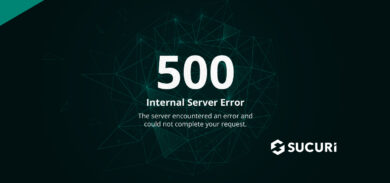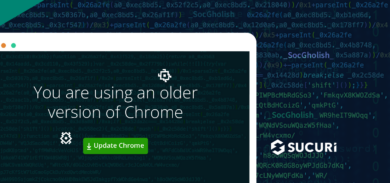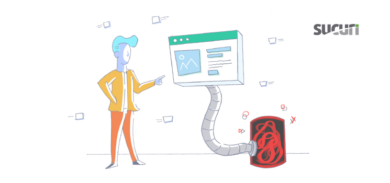In my years of experience working alongside agencies, I’ve realized that managed providers and other web pros who offer website maintenance to their clients, have a hard time convincing them on the value of managed services.
It’s a common mindset. Much like the homeowner who is unwilling to invest in a rock solid insurance policy or an uninsured car owner who gets insurance after a reckless driver rams into the back of it. Oops, now what?
Here at Sucuri, we understand this mindset better than most. Why pay for security when you “never get hacked?” People often don’t understand everything going on in the background that helps bolster their online presence. The same goes for the number of hours that you, as a website service provider, allocate into maintaining that.
This blog post was written to help startup agencies and freelancers that are still struggling to identify pricing for a proper maintenance plan. I’ve spoken with many developers who often fall into the trap of charging low rates in order to build “a larger portfolio”.
In addition, this post won’t address billing models such as: annual/monthly, retainer/hourly, etc. We will focus on identifying how to value the service items you’re charging your clients.
What are web pros forgetting to charge for?
Depending on the type of services you’re offering, this list can be long. You can forget to charge for items such as:
- Expediting a job to meet a tight deadline
- Charging to maintain a custom software subscription
- Media Storage (Hi-Res Photos & Video can quickly take up storage!)
- Mark-up for Sales Rep Commission
- Banking Fees
- Misc Fees for Travel (Gas, tolls, etc.)
While these are a list of items very important to account for, very often it just comes down to undercharging your time. I’ve seen this general philosophy described in various places:
The less you charge, the more your client will attempt to take advantage of you. Psychologically it is weird because the more you pay for something, the more you value it and the less you complain.
What more could you value than your time?
Most freelancers and startups work overtime to ensure they can continue to deliver through ongoing maintenance services for that site. How much of that overtime is being compensated for?
So what’s the answer?
I’m not going to speak about specific SEO or security-focused services/features, but rather about some of the recurring themes found in whatever niche you land in.
How much should I charge for website maintenance?
Let’s review the following factors when identifying how much to charge for website maintenance.
1. Your Time vs. Your Client
Seems obvious, no? Let’s ask the inevitable question: Is a client a pain to work with? Are they cutting into your personal/family time? This should be taken into account, as well. Trust me: I’ve got a wife and two sons who remind me a lot of that.
Now, sometimes you can’t anticipate how much time your clients demand of you, but if your gut tells you something, I’d go with it. If this is something that happens unexpectedly, then remember it is perfectly okay to “fire” your clients.
Money isn’t everything, but you should value your time and charge more if you anticipate more phone calls and Skype sessions. As an example, an agency we contracted recently gave us three different price point/options for the type and depth of support—Slack only, Slack + email, and Slack + email + weekly calls. You could add different plans and prices for SEO, backups, and website security.
You should also be honest about what your personal life demands. If you don’t work on Saturdays to observe the Sabbath, then your client should expect little-to-no response on those days. Set the right expectations.
If they continue to insist, then include an upcharge fee for any work required on the Sabbath, for example. If they truly value you, then they’ll understand.
2. What Is Required
How much experience do you have to fulfill your clients ongoing requests? Be honest. This could range from website security services, backup deployments, or core update audits to ensure the site doesn’t break. Also, be honest about the time it’ll take you to execute these tasks when requested because you may be in the middle of moving four sites into production…or you may have all the time in the world!
So if you expect you’ll need more time to learn a new tool or you’re in the middle of a busy time of year, let your fees reflect that. Especially if the client is demanding a quick turnaround. Priority deadlines should come with priority fees.
3. The Confidence to Charge
There will always be other people out there who charge less and those who are more expensive. It’s the nature of the online landscape. The biggest issue I’ve seen is that if you make your prices too low, you won’t make enough money to sustain yourself.
The next consequence is that clients often anticipate similarly low-priced add-ons. That won’t always be possible if you’re charging $6/site/mo but website security or daily backups may cost $15/site/mo. Reactions from clients that are used to such low payments won’t always be positive.
On the other hand, if you’re already charging $30-50/mo for general maintenance, then a $15/mo add-on doesn’t seem nearly as prohibitive. We’re circling back to setting the right expectations when it comes to pricing, as well.
Lifehacker offers guidance on adding in a profit margin of between 10% and 30%. It’ll offer extra cushion when you need it, and enough for growth and other financial needs. When it comes to website security, I’ve heard from various partners that 25% does often land as the most effective markup. You can take a similar approach with other third-party vendors you’ll need to include within your proposals.
4. The Extras
Do you charge your clients for things like weekly meetings or time spent researching new technologies? You may not realized this but those are absolutely billable to the client. Any secondary resources you spend on a client should be reflected in your compensation. Itemize all of it.
Having said that, the more a project allows you to refine your skills, the more leniency you can have on price. In the long run, you become more marketable and potentially able to command higher fees.
You’ll see in various places that your daily rate should be approximately 1 percent of your annual revenue target. An SEO consultant who feels $250,000 would be the going salary for her expertise should charge $2,500 per day or $250 per hour for ad-hoc maintenance/management services. The goal is to remain sustainable.
There are many online calculators to help you determine a rate that makes freelance work sustainable. Leverage those tools to help depict the right expectations for you and your livelihood.
5. The Size of Your Business
Some of the topics we touched on may not apply to you if your client portfolio is large enough to absorb some of these item’s value. An agency with 200 clients looking to expand won’t necessarily have to worry about re-examining the business model to remain sustainable; whereas a small two-person agency with a dozen client sites has to.
Those same two-person shops may also hesitate to reject a prospect; but remember: you’re just two people and some prospects demand a lot of time that you and your business partner may not be ready to tackle. As they say: there are other fish in the sea!
For those successful agencies: I’ve heard them recount falling into the trap of experiencing so much growth, that they overlook taking the time to evaluate every detail of the project and shortchange themselves. One agency told me:
“We started onboarding several dozens of new projects over the last two months on our production server. I didn’t anticipate how much bandwidth they were taking up. Those costs are starting to stack up. Now I’m trying to find a vendor to help me offset the bandwidth costs from my host.”
They likely didn’t budget for, and charge for, estimated bandwidth/traffic to the site. If they had, the cost for that growing traffic would’ve solved itself.
Key Takeaways
If you really want to continue to grow your business and reach long-term goals, there will always be the same best practices you have to be able to do:
- Learn to say “no” sometimes (i.e. “fire” the client).
- Only charge what you want to charge.
- Confidently take ownership of that rate.
In my experience, the best clients are those that value your time; your skills; and your pricing.
If a client is actively haggling over any of these three factors, then they are more likely to be remembered as “Oh, them again…”
You’ll likely find that the right client for you isn’t everyone. One piece of advice I really like is not to allow opinions of other freelancers determine what the right or wrong rate is for you. They don’t know your circumstances well enough to judge what’s suitable for you. Only you can know that. Make sure your clients understand this and set the right expectations.
If you are thinking about adding website security to your services portfolio, we will be happy to help you find the best solution for your business.