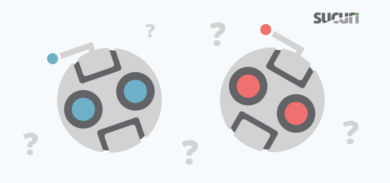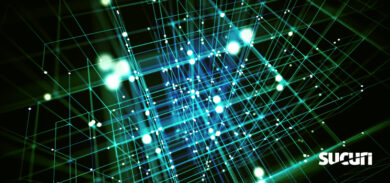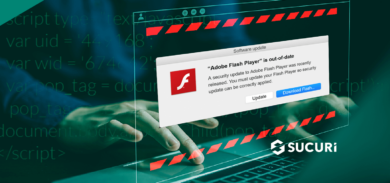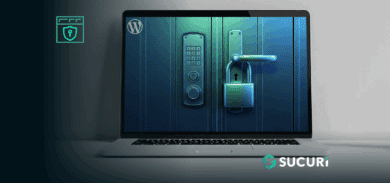You rarely hear about a website when everything is working. There’s no applause when pages load fast, forms go through, or checkout works smoothly. But as soon as something breaks (hacked homepage, DNS issue, expired cert, etc.), you notice right away. So do your customers. Website monitoring helps you catch these problems early, or even prevent them, so you don’t have to find out from upset emails, lost sales, or a sudden drop in search traffic.
In this post, we’ll go over what website monitoring is, the main types you should know about, and how they work together to help keep your site online, fast, and secure.
Website monitoring explained
Website monitoring means regularly checking your site’s availability, performance, functionality, and security, and letting you know when something important changes.
The ongoing part matters. A single speed test or a quick manual check can help, but that’s not true monitoring. Real monitoring is like a safety net running in the background, with scheduled tests, constant measurement, and automatic alerts that tell you right away what’s wrong and where to look.
Why website monitoring matters even when things seem fine
Most website issues start small:
- Plugin update introduces an error that only affects mobile users.
- CDN route changes and a region starts timing out.
- DNS record gets modified and traffic quietly reroutes.
- Script injection slows your pages down before it’s obvious you’ve been compromised.
Monitoring helps you catch these things early, so you can fix issues before they lead to downtime, lost customers, refunds, or a drop in reputation that could take weeks to recover from.
The main types of website monitoring to consider
A good monitoring approach covers several layers. It should enable you to see what’s happening, alert you to sudden changes, and let you review what happened later. No single check gives you the full picture.
1) Availability monitoring (uptime, status codes, SSL, DNS)
Availability monitoring answers a very simple question: Can people reach your site right now?
This involves more than just checking whether or not the homepage loads on your laptop. It tests from different places, makes sure the server responds correctly, and catches common problems before users notice them.
Here are a few examples of what availability monitoring should watch for:
- Uptime checks from multiple regions, since a site can be reachable in one country and inaccessible in another.
- HTTP status codes (a “200 OK” is different from an error page that looks fine but is actually failing)
- Response times
- SSL certificate status (expired/misconfigured certs tank trust)
- DNS reliability and changes
DNS and SSL problems often overlap with security issues or misconfigurations, so they aren’t just operational concerns, but also security signals.
2) Performance monitoring
Performance monitoring focuses on speed and responsiveness. It answers questions like:
- How fast do pages load under “typical” conditions?
- How does performance change after a deployment?
- Are visitors on certain devices or networks getting a worse experience?
Performance monitoring usually comes in two flavors:
Lab-style testing simulates page loads and user journeys from controlled environments. It’s useful for catching problems, comparing performance over time, and testing changes before you launch them widely.
Real user monitoring (RUM) measures what real visitors experience across different devices, browsers, networks, and locations. This helps you find issues that lab tests might miss, like a slow third-party script in certain regions or a layout bug on a specific browser.
If you care about user experience and SEO, you should also watch Core Web Vitals. These metrics show how fast your site loads, how interactive it is, and how stable the layout feels. For official definitions and thresholds, Google’s Core Web Vitals overview is a good resource.
3) User experience monitoring
A website can be online but still have problems that cost you money. That’s why user experience monitoring is so valuable.
Transaction monitoring checks important flows like signups, logins, contact forms, search, and checkout. It’s meant to answer: Can users complete the tasks that matter most?
Meanwhile, end-user monitoring focuses on what individuals actually experience, including things like:
- Front-end errors and exceptions,
- Failed requests,
- Frustrating UX patterns that lead to abandonment,
- Session replays or behavior analytics.
This layer is especially important because many issues that affect your revenue don’t appear as downtime. Instead, they show up as users leaving your site.
4) Server-side and infrastructure monitoring
When your site slows down or crashes, the real cause is often hidden, like resource limits, database delays, or a bottleneck you can’t see from the browser.
Server-side monitoring keeps tabs on metrics like:
- CPU load
- Memory usage
- Disk usage and I/O
- Network performance
- Error rates and request throughput
This is often called application performance monitoring (APM), which can include tracking requests, finding slow database queries, and seeing where your application spends the most time.
Logs also deserve special attention. They help you move from knowing something is wrong to understanding exactly what happened.
If you manage a site that processes payments or sensitive data, logging also becomes important for compliance and accountability. Retention and access rules vary by organization and regulation, so it’s wise to coordinate with your legal/security team on what applies to you.
Security monitoring: the layer you can’t afford to treat as optional
Performance and uptime monitoring show if your site is working. Security monitoring helps you spot when something is wrong, sometimes even before you can see any signs.
This is where Sucuri’s monitoring stands out: it catches early signs of compromise, checks important settings like DNS and SSL, and helps you see any unauthorized changes.
A security-focused monitoring stack typically includes:
Malware and compromise detection
Modern infections aren’t always obvious. Attackers often inject spam, conditional redirects, hidden scripts, phishing pages, or backdoors that only show up for certain visitors.
Sucuri monitoring uses scanners designed to find both obvious and subtle signs of compromise, such as malware, defacements, malicious redirects, SEO spam, suspicious code, and more.
If you want a quick external check, Sucuri also offers SiteCheck, a free remote scanner.
Remote scans vs. server-side scans
External monitoring is important because it shows what visitors see. But not all threats appear on the front end. Some hide in the file system, scheduled tasks, or code that doesn’t run every time.
That’s why server-side scanning is important. It can check things that external monitors can’t and works alongside outside checks instead of replacing them.
File integrity monitoring and change detection
Unauthorized file changes are one of the best early warning signs to watch for. A good file integrity monitor helps you quickly spot unexpected changes and shows you what changed and when.
Blacklisting detection
A site can be technically online but still unusable if browsers or search engines flag it. Blacklist monitoring alerts you when your domain is listed, so you can respond right away before it becomes a bigger trust or traffic problem.
DNS and SSL monitoring
DNS changes and SSL issues are often missed until they take your site down or allow a redirect or impersonation attack. Monitoring both helps you catch:
- DNS records changing unexpectedly
- Nameserver/MX record modifications
- SSL certificate problems before browsers start warning visitors
Putting it all together: building a monitoring strategy that works
The best monitoring setups aren’t the ones with the most dashboards. They’re the ones that fit how your business really works.
Start by monitoring the things that can hurt your business the fastest, like availability, key transactions, and security alerts, then add more as needed. Set alert thresholds that make sense, so your team doesn’t start ignoring notifications. Review trends every week or month, not just during problems. And test your monitoring regularly, just like you would test backups. The worst time to find out alerts don’t work is during a real outage.
Monitoring is about knowing what’s normal, spotting changes, and responding quickly with the right information to fix the real problem.
Monitor for reliability and security
Website monitoring helps you get ahead of problems instead of just reacting to them. By combining availability checks, performance tracking, user-flow testing, server monitoring, and security checks, you build a system that gives you real reliability, not just the feeling that everything is fine.
If you want a security-first approach to monitoring, Sucuri offers a solution focused on early threat detection and important integrity checks. It covers things like malware signs, blacklisting, DNS and SSL changes, uptime tracking, and server-side scanning. You can try Sucuri’s platform or run a quick scan of any site with SiteCheck.
Don’t wait for customers to point out problems. Start monitoring early, respond quickly, and keep your site secure.