Most site owners only start to think about security when their site gets hacked (infected with malware) and consequently blacklisted by Google with a malware warning to visitors.
So, here is what you need to do once you find out that your site is blacklisted:
*If you are a Sucuri customer, just open a support request and we will take care of it.
How to Deal With a Website Blacklist
- Save your index file and put a new one saying something like “Site is under maintenance, come back soon”. It will avoid more users getting infected through your site.
- Scan your site for malware. You can register with us and run a complete scan or use our free (but limited) remote website security scanner.
- Remove the identified malware. If you can’t find where it is, check some of these articles with ideas on how to find/remove malware:
- If you are using a CMS (WordPress, Joomla, osCommerce, etc), update it to the latest version asap. If you can, remove all plugins and themes and start fresh.
- Change all your passwords and make sure your desktop is not infected. This post gives some tips on how to secure your desktop.
- Log in to Google Search Console (Formerly Webmaster Tools).
- Add your site on Google Search Console and follow their instructions to verify your site.
- Click on Request Review in the Security section to get it re-verified by Google (it can take a few days before Google clears your site):
Warnings from Google
Those are the recommended steps. If your site is blacklisted, you will get a warning when visiting it (if you are using Chrome, Firefox or Safari):
Warning: Visiting this site may harm your computer!
The website at www.xxx.com contains elements from the site xyz.com, which appears to host malware – software that can hurt your computer or otherwise operate without your consent. Just visiting a site that contains malware can infect your computer.
Inside GWT (Google Search Console, formerly Webmaster Tools), it will also give you the details:
Dear site owner or webmaster of site.com,
We recently discovered that some of your pages can cause users to be infected with malicious software. We have begun showing a warning page to users who visit these pages by clicking a search result on Google.com.Below is an example URL on your site which can cause users to be infected (space inserted to prevent accidental clicking in case your mail client auto-links URLs…
Once you’ve secured your site, you can request that the warning be removed by visiting
https://www.google.com/support/webmasters/bin/answer.py?answer=45432
and requesting a review. If your site is no longer harmful to users, we will remove the warning.Sincerely,
Google Search Quality Team
To avoid getting your site blacklisted or infected with malware, visit our homepage to learn about our site security monitoring and website malware removal solutions.
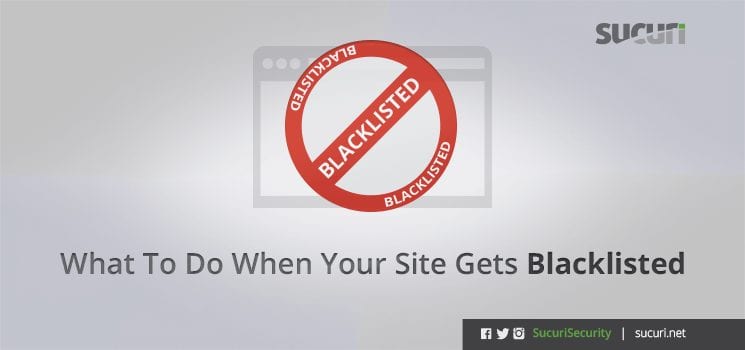







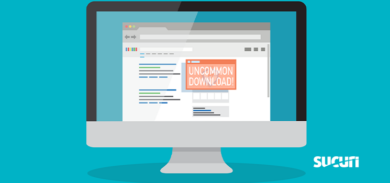


9 comments
I have a question. After you make a request to have your Website reviewed, will Google let you know if the Website is cleared or if there is still evidence of malware on the Website?
I have discovered the answer to my own question. The answer is Yes. My site was found to be clean. It took about an hour from request to reply. I now have to wait for the
change to propagate. I really do not care how long this takes as my site has been deemed clean.
OK, this is my last post. The propagation period to less than two minutes, Amen…
Excellent post and an excellent tool! I will be sure to pass it on
Hi, I followed this information and Google now says my site is clean but I am still blacklisted even though Google says there are no faults to report, and because there are no faults, it won;t let me verify again.
Any ideas?
Google is like a vampire…..
Comments are closed.