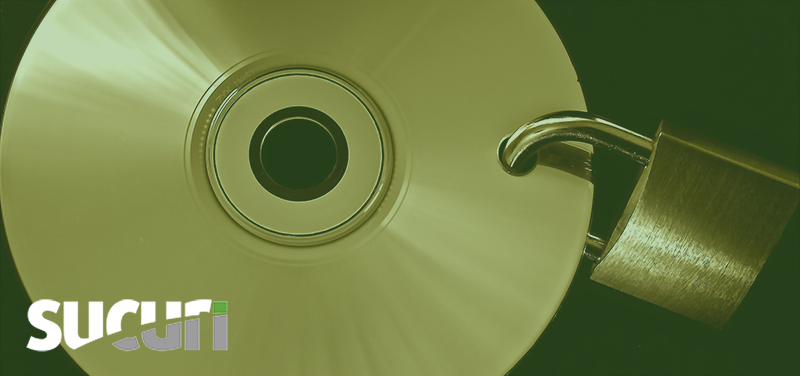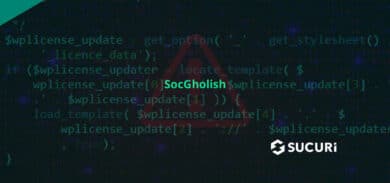Today is World Backup Day. This date was created to remind people of the importance of having backups set up for everything that matters. I am pretty sure your website falls into the category of precious digital assets.
Why are website backups important?
Imagine waking up in the morning to see that a couple of calls were missed and your email is overloaded with messages saying that your website is down. You go to your computer to check your server and it’s working fine – but oh no, all your files are deleted from the database. What would you do?
Backing up everything may seem a boring task, however, website backups can be a life saver.
Website backups represent your safety net. They are the critical piece of security necessary if all other resources fail.
Backups & spare tires
Every car has a spare tire even though it usually is something you never use and forget about. Spare tires tend to be hidden in some obscure cavity of your trunk or strapped to the underbelly of your vehicle. Nevertheless, having a spare tire allows you to drive without fear, knowing that when you do have a flat tire, you also have a safety net.
We can think of website backups in the same way. They are your safety precaution for when your website has a problem and you have no idea how to fix it.
Just like having an extra tire, a website backup can help you recover your website after a security incident.
It’s important to have website security tools in place to protect your site from hackers, or to detect if a hacker has gained entry to the site. These tools, however, will not be enough if the hacker is able to gain access and overwrite or remove your files.
What is described above can be called the worst-case scenario. No matter what security tools you use, the risk of being hacked is never going to be zero. If it happens to your website, even a great website security platform can’t restore broken or missing content without you having a backup solution implemented in the first place.
Once your website files are overwritten or deleted, there is no way to recover them unless you have a backup. In that regard, backups are in many cases, a lifesaving solution.
What do website backups do?
Backups make a complete copy of website files and your database on a daily basis (the default frequency) so that the website owner can restore their website to the state it was previously. Nevertheless, backups should not be the only security measure taken.
Though backups revert your site content to the last backup made, any content uploaded in between time will be lost. Also, backups cannot be used to fix the originating problem or prevent your website from reinfection.
That is why we recommend that you take a proactive role in website security. Protect your website with a Website Application Firewall so that your site does not get hacked in the first place.
Why Are Backups Important?
Backups were designed to recover your system to its last known good state, or configuration setting.
In a this webinar on preventing data loss with backups, we explain how backups enhance your security strategy and why it shouldn’t be considered a replacement for having a website security solution.
How can I choose a good website backup solution?
Here are the main requirements you should look for when choosing a backup solution:
Location: off site
We often see customers saving backups on the web server in zip files that read: backup_xxxx.zip.
Unfortunately, that is not a good option. Attackers can delete these zip files easily if they gain access to the environment.
As is everything else in an unprotected web server, backups can be infected with malware.
Off-site backups are a smart solution because not only do they protect your stored data from hackers, they are also protected from hardware failure.
Automation: so you don’t have to remember
Our daily lives are very busy. It can be easy to forget about creating a backup, or postpone the task because a backup was done a month ago.
However, if you generate a lot of content, we suggest creating a backup schedule that matches your website update needs. This way, you never run the risk of losing any of your important website content. By doing so, you also decrease the amount of backups, if you tend to update your website less frequently.
When searching for a backup solution, bear in mind that automation is a must. Backups that are not automated cannot be 100% guaranteed to get the job done.
Redundancy: backups in multiple locations
A good backup strategy needs to have redundancy, meaning, have backups of your backups. When it comes to preventing data loss, two spare tires is always better than having one.
Testing: make sure your website backups work
Nobody wants to find their spare tire flat when they need it most. To avoid this with your files and data, we advise you to test your backups and make sure they work well.
Follow these simple steps:
- Use a test domain,
- Open an empty web directory,
- Use your backups to retrieve your lost data,
- Get your website online using the backup files.
The Sucuri website backup solution
In order to help our customers have an efficient and affordable backup solution, we have created our own Website Backups product.
The benefits of the Sucuri Backup include:
- File system backed up over FTP, sFTP or sFTP (SSH-key)
- Database auto-detection for well known CMSs like WordPress, Joomla, vBulletin, Magento, Drupal
- Customer support
- Download backups from the Sucuri dashboard
- Automatic backup schedule: daily, weekly, or monthly at specific time
- Alerts on failure to backup
- Skip directories if needed
- Backups organized by date
- Off-site storage in the Sucuri cloud infrastructure
- Platform agnostic configuration for any website
- Full initial backup of all your website files
- Retain backups for 90 days
- Restore complete backup by date
- Quick and easy recovery process
One of our latest Backups update is the One-Click Auto Restore feature that makes restoring backups a quick and simple task.
Our customers asked for a Selective Auto Restore feature in our Backups Solution. We have just implemented this new feature that enables auto restore for selected files without restoring the full website.
When your website has been reconfigured and an initial backup has been created, you can easily restore your website in just a few clicks from the Sucuri Backups Dashboard.
Our remote disaster recovery solution is currently available to website owners using the Sucuri Platform or Sucuri Firewall. The backup service is platform agnostic, allowing it to support websites built on any technology. It operates seamlessly in the background, providing continuous backups at whatever frequency desired.
Conclusion
No matter which website backups solution you choose, make sure to have one. It is better to have a plan if the worst-case scenario happens to your website.
Subscribe to our newsletter and be on top of the latest website security news.