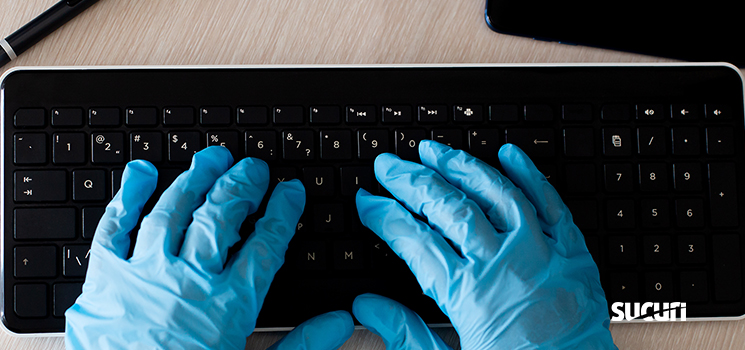If you’ve just started remote working, are remote-curious, or are transitioning into a permanently remote position, these tips can help you find success working from home. If you are a remote-work veteran, you might learn a thing or two as well.
Why This Trend will Outlive the Pandemic
Because of the COVID-19 pandemic, many companies have found themselves in the middle of an involuntary experiment with remote work. What was not expected were the results.
Companies did not fall apart, and the benefits were worth considering.
- Talent recruitment is no longer bound to zipcodes
- Savings from commercial leases can be reinvested
- The environmental impact of eliminating a daily commute is significant
These factors have encouraged hundreds of companies to make the shift permanent, and many others are contemplating it. A study by Upwork found that by 2028, 73% of all departments will have remote workers.
What This Means for You
The novelty of introducing your kids and cats or dogs over zoom and wearing secret pajama pants, might be wearing off. Working remotely long-term requires a few tweaks in mindset and environment to be sustainable.
1 – Create an intentional office space ( or at least get a desk )
While you can technically work anywhere, having a set aside space means your things won’t get lost in the couch cracks or stack up on kitchen chairs. If you do not have a spare room, look for a room corner or a nook to make use of. You can also drop an office anywhere in a room by following some tips that create a separate space feel:
- Add a folding room divider partition
- If your desk does not face windows add mirrors to brighten your workspace
- Add a rug under the desk to define the area
- Add a lamp or tapestry to create a different vibe for this part of the room
When I first started working remotely during COVID-19 I thought it would just be a few weeks and only brought home my laptop. As the pandemic continued to rage, I slowly caved in and bought a desk, set up monitors etc. It was very piecemeal, and trust me there’s no prize for holding out. Just go ahead and set up a little home office. It will make life easier.
2 – Put effort into connecting with your coworkers
Loneliness was cited as the largest struggle for 16% of remote workers polled in a 2021 study on remote-work by Buffer. It can be difficult to connect with a team you’ve only ever known virtually – but creating that engagement is key to your success.
Here’s what worked for me.
- Participate in a channel: Whether your team collaborative tool is Slack, Microsoft Teams, Google Chat, or Discord, SMS channels (or rooms for Google chat) can add a personal and more casual connection point that you don’t get over email.
If there are no channels for non-work related topics, start your own #watercooler, #random, #music or #happy-place and watch people come to life.
- Join meetings early: The casual chatting at the beginning is the remote worker’s watercooler banter and gives you conversation threads to pick back up on later.
- The golden rule: Yes, the ‘treat others how you want to be treated’ rule. Sending messages that start with ‘how are you’ or ‘good morning’ can make a difference in the tone you get back. If you want recognition for your work, you can start by recognizing other team members when they contribute something impressive.
3 – Build in breaks and block them off on your calendar
According to a 2021 CDC Guide on Physical Activity Breaks , National Health and Nutrition Examination Survey (NHANES) found that Americans spend 7.7 hours per day being sedentary, which is linked with health complications.
Brief breaks help your brain to process information and your body to stay limber. With the social elements of the breakroom, copy machine and coffee machine gone, it’s time to make your own reasons for a break. Water the plants, walk the dog, zip through 20 minutes of stretch yoga. You decide, but make sure you block in on the calendar.
Blocking off this time on your work calendar makes you (and others) more likely to respect it. Putting your intentions on a calendar will help you stick to the plan and ultimately keep you a mentally and physically healthier person.
4 – Stick to Your Hours
The boogie man in the room when remote work began was a fear employees would slack off. Despite companies’ fears, a Harvard study discovered the opposite. Remote employees were found to have a higher productivity.
While this seems positive, it’s indicative that remote workers are struggling with setting boundaries. This trend of overcompensation from the remote workers is causing a rise in burnout across the remote workscape. Here are a few tips to help you stick to your hours:
- Separate your tech: Use a different computer for work and physically shut it when it’s 5:01 – and – walk – away. If you can’t do this, create a separate profile for your work documents and email. If your work is integrated through apps on your phone, manage your apps by setting away statuses and turn your notifications off after hours.
- Have a routine: Having a firm starting and ending routine on both sides of your day helps you stay organized and sets the pace of your day. I view my morning prep time and evening wrap-up time as bumpers for which everything work-related falls between.
You can decide what activities you want to consistently take on in these spaces. Some people might use the space for research / education / training. I use it for the day’s meeting prep, and emails or administrative tasks that can slip through the cracks.
5 – Get the Right Gadgets
Ergonomic Devices
If you work off of the same device every day, you likely perform repetitive motions that over time compound into physical wear and tear. There are great tools that can help prevent repetitive stress injuries (RSIs) and fatigue.
Ergonomic keyboards are often “split” forming a slight V in key arrangement, the QWERTY T going left and the Y and UIOP going right. They may have a padding or gel built in that lets you rest your wrists while typing, creating a more natural alignment for your hand, wrist and forearm.

Source: Google images
- Ergonomic mice come in vertical options to keep your wrist in a more neutral position, may have finger rests, and allow for different scrolling options (thumb or pointer finger).
- Ergonomic chairs mean different things to different people. We have all that coworker in the early 2000s who replaced their chair with a giant ball. Just as our bodies are individual, what we need out of a chair will be different. Options include kneeling chairs, lumbar chairs with breathable mesh, or maybe no chair at all paired with a standing desk. I’d recommend going to an office supply store and sitting in different options in the showroom to get an idea of what feels good before ordering online.
Get a Hotspot
It’s a great Plan B for internet outages, but it’s also a security function. Hotspots are a great alternative to hopping on an unsecured public network, and provide reassurance that no matter what happens with natural disasters, netflix binging, or power outages, your work can be uninterrupted.
Remote workers can technically work from anywhere with WiFi and most places are more than willing to accommodate. Despite the allure and ease of public WiFi, opting for a hotspot instead will save you from taking unnecessary risks.
Public WiFi Downfalls
- Time Limits: Free WiFi sometimes only allows a complimentary 30 minutes or 1 hour and requires a credit card payment to purchase additional time. Work interruptions to pay after the time expires takes you out of your concentration.
- Personal Information: When Free WiFI is sponsored by a company, you may have to enter your email address, answer a survey, or agree to tracking and using cookies. Even hotels will ask for your room number and last name.
- Low Bandwidth: Sometimes the WiFi is so slow it’s not ideal for anything more than checking emails
- Evil twin networks: Have you ever gone to an airport with 3 or 4 similarly named WiFi network options? One of those evil twins may have been created exactly for the purpose of sniffing everyone’s traffic.
- Easy to compromise: Free networks are usually lower in security, have weak passwords, and are easier to hack. It can put you, and the company you work for, at risk.
Bonus WiFi Security Tips: (you already know this though 😀 ) Make sure you always lock your laptop or computer before going for the coffee, tea or bio break.
When connecting to a public WiFi network, make sure to not be discoverable, after all, this is not a familiar network.
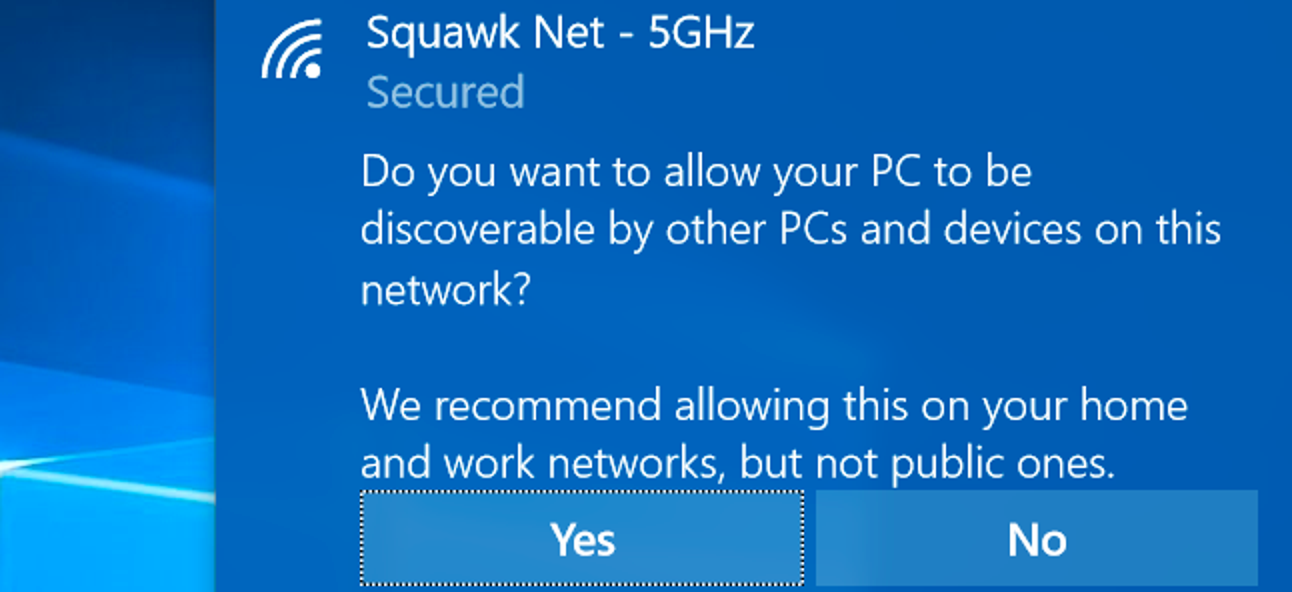
Source: Google images
Get a Monitor or two
Staring at the computer all day is hard enough – now add in screen sharing where you have to lean in and squint at whatever this even smaller screen is displaying. Save yourself the eye strain and get a couple monitors. Not only will they make reading easier, but studies have shown that the additional real estate for your applications and tools allows for better multi-tasking and will increase your productivity up to 42%.
Get Good Headphones
Even with Zoom’s new noise canceling feature, you still need to be able to hear yourself think. If there are multiple people, animals, or instruments living in your space – this can make the difference between producing work that is distracted or distinctive. When looking at different options consider how important these factors are in prioritizing a set
- Comfort & Fit: you need headphones that are comfortable to wear for long periods, but different fits have different benefits. Over the ears fit with a good seal is best for noise cancelation while Ear Bud style option is ideal if you need to keep an ear free to listen to your environment
- Sound Quality: look for headsets that have noise reduction features. You might also look for bluetooth capability to switch between PC and cellphone calls. The ability to mute yourself is also nice to have.
- Wireless or Wired: If you go wireless, make sure you get a headset that holds a charge for at least the length of 1 work day. With wireless headphones you have more physically dynamic options during calls, but you have to remember to charge another device. You don’t want to be that person who goes silent mid Zoom presentation.
In Conclusion
I have been working remotely on-and-off for years, and I definitely did all of the wrong things first. When there is not a set time to clock out and drive 30 miles from your office, it’s much easier to slip into a half- life, where you are always aware of work. Be present with what you are doing. Create and enjoy your little work space, and then at the end of your work day, leave it.
This will help you stay heads down and focus on work during work, and tune in when it’s time for the rest of your life. Now all you have to do is figure out what to do with all that commute time you got back!