With the release of WordPress 3.4 inching closer (could be minutes), we wanted to put together a quick post to help you towards a successful update.
Here are a few areas to help you prepare for an easy update to the latest and greatest version of WordPress:
1. Backup your website
Updates in WordPress these days are easy and should be part of your management plan. This doesn’t apply just to WordPress core, but also for your plugins and themes. You want to make sure that you have clean backups of all these files in the event that something goes wrong during an update.
Some hosting providers provide backup mechanisms, but you may be looking for something a bit more manageable and flexible.
A good premium solution which takes the pain out of backups is using the popular plugin solution BackupBuddy
BackupBuddy will enable you to backup your entire WordPress installation to include widgets, themes, plugins, and your database. You have multiple options for off-site storing of your backups, and scheduling backups becomes a since.
If anything goes bananas, BackupBuddy includes restore capabilities that will have you up very quickly.
2. Research your plugins and themes
One of the reasons we hear often as to why a site manager refuses to update, or has major concerns with updating is they have had issues with their themes and/or plugins breaking at update time. Valid concern!
There’s ways to mitigate these types of issues. The first thing to do after you have backed up your website is to do a little research.
- Check your plugins and themes to see what version of WordPress they are compatible to
- Is your theme or plugin being actively maintained? Not sure? Contact the author/developer to see if it is compatible up to the latest, or up coming release candidate.
- Read reviews to see if anyone else is having issues. This may help you make decisions around how you upgrade, and how that plugin/theme fits into your future plans
The awesome thing about WordPress is there are a ton of alternatives for just about any functionality you want to plug in to your website. You shouldn’t loosen your security posture for functionality, there’s always a way!
3. Test in staging
Worst thing you can do, especially if you have a highly trafficked WordPress site is to not test the update. It’s real easy to miss something and next thing you know, the entire site may be affected.
So you have backed up your site, you have vetted your plugins and themes, everything is awesome. Next step is to set up a staging or development environment to test. Build a sub-domain with a replica of your production WordPress site, it is easy to do in most hosting environments, and since you have backups of your site, it’ll be painless to get that stuff into the staging site 🙂
Now you have free rain to update in staging, check everything, make sure that nothing breaks, and that you have a warm fuzzy that all is well. Once you’ve tested, pick a slow traffic time, and make the update.
None of this is rocket science of course, but in the end, we all forget steps sometimes.
Have anything to add? Are there any other crucial steps that you take to mitigate the risk of experiencing a bad WordPress update?
Let us know, we’d love to hear!


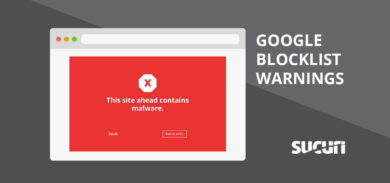






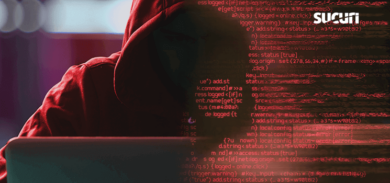


1 comment
Comments are closed.