When LA’s DA says that, “73% of our local businesses appear to have been hacked,” it begins to illustrate the importance website protection will play in the future of business, which is why we’ve placed so much emphasis on website protection on this blog over the last few months.
Protection is no longer a, “nice to have,” and has crossed into the realm of necessity. Website owners know about website hacks and DDoS attacks and malware injections, but they often don’t know how to stop them from happening and until a hack hurts their own business, it’s very easy to believe that these hacks will happen to other people and other businesses. That’s why we’ve written so much about our Website Firewall – CloudProxy lately. Truly, we want to help keep your website safe.
In that spirit, we challenged ourselves to make our firewall more intuitive to use so that any website owner will be able to take control of their own security protocols. We’re proud to announce that our team has made some great strides, in terms of user experience, lately and, in this post, we’ll highlight a few of the enhancements we’ve put in place.
CloudProxy – Website Firewall Redefined
The Website Firewall was designed to give website owners peace of mind with a simple objective in mind; to keep your website safe by stopping the attacks from happening.
The logic behind the firewall is simple. It filters through all incoming website traffic and intelligently identifies good and bad traffic. All good traffic is allowed to hit your website and all bad traffic is blocked, which protects your website. In the end, the process looks a lot like this.
Latest Enhancements
The last major update to CloudProxy occurred in February, and back then, our update focused on a few key structural points:
- CDN Support (i.e., MaxCDN, CloudFlare, etc..)
- Reporting (i.e., Visualization)
- Point of Presence Expansion (i.e., More servers world wide)
- Back-end Rewrite (i.e., Code Refactoring)
In this update, we’ve focused more on the user experience, while still making some functional updates. Over the rest of the post, we’ll go over:
- Real-Time Monitoring
- An Improved Onboarding Process
- Country Blocks
- Enhanced Denial of Service (DOS) Protection
Visual Auditing
Website owners can now see every request being made to their website in real-time. We illustrate the requests in two ways. First, we outline their incoming location and, second, we outline whether the request is “good” or “bad.” If the request was allowed, you’ll see it in the logs and flagged as “Allowed”. If it’s bad you’ll see it categorized in red and presented as “Blocked”.
The green markers show traffic that successfully reaches your website, while the red markers illustrate the threats that have been blocked. With this new map, it’s almost interesting to get hit with a Distributed Denial of Service (DDoS) attack as you see red pins populate in real-time and can feel secure in the knowledge that they aren’t bringing your site down.
Improved Onboarding Process
Early adopters of CloudProxy would likely agree that, in its early days, setting up the product left much to be desired. After all, the biggest challenge with any Website Firewall is the need for a new middle man between your website’s visitors and your website. We had to help clients make the transition. Our newest update makes great strides to optimize the experience.
The process still requires a DNS update, but it now includes a progress bar that provides you updates on the state of the configuration. This will provide the user peace of mind knowing that everything is being configured correctly even if they decide to open a new tab or play Flappy Bird for a minute.
Country Blocks
In the dashboard, you’ll now see a reference to Geo Blocking. This refers to the ability to block countries and is something we’re very excited about.
As the name implies, this feature empowers you to block specific countries from accessing your website. More importantly, it also allows you to differentiate the level of access to your website you offer to users from different countries. For example, you have the ability to configure your website to allow visitors from China to view your site without allowing them to make any POST requests, which restricts site visitors from leaving comments or logging in. On the other hand, you may not want anyone accessing your website from an anonymous proxy, regardless of country, so you could restrict all access. Now, it’s your choice to decide how different countries interact with your website.
Enhanced Denial of Service (DOS) Protection
As self-professed website security geeks, our favorite update is the Emergency DDOS protection. With the proliferation of DOS as a Service businesses (also know as booter services), it’s no wonder that Denial of Service attacks are on the rise and are huge problems for website owners. Layer 7 (HTTP Flood Attacks), in particular, have been prevalent lately as readers of this blog can attest.
With this update, when your website comes under heavy load, you now have the option to toggle a switch and the engine will automatically kick in to reduce the overall load to your website.
Stay Tuned – More Improvements Coming
It’s important to us that we continue to provide value and awareness to techies, non-techies and clients. Moving forward, you can expect to see a couple product enhancement posts per month. Whether we’ve updated our free SiteCheck website vulnerability scanner or made product enhancements for our paid clients, we want you to know what’s available to you as a website owner.
We also want to hear from you. Do we provide a service you’d like to understand better or would you like to see a walkthrough of how to take advantage of a specific resource? Let us know in the comments.

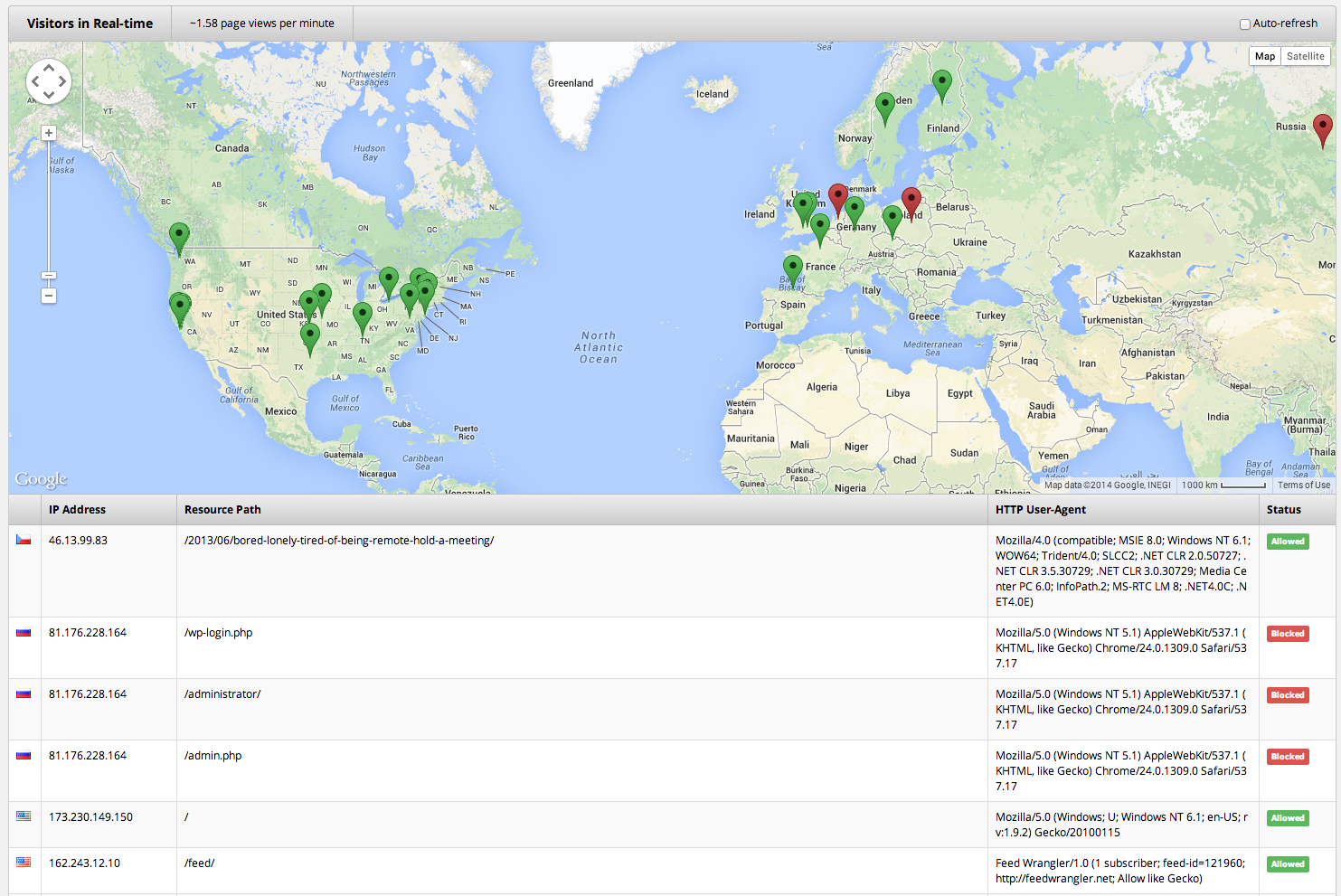
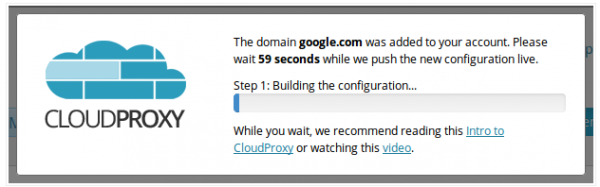
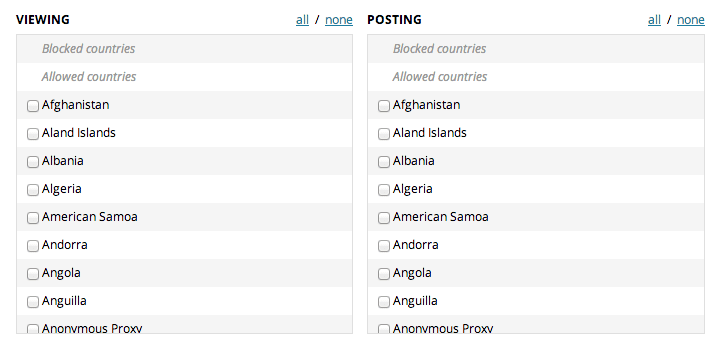
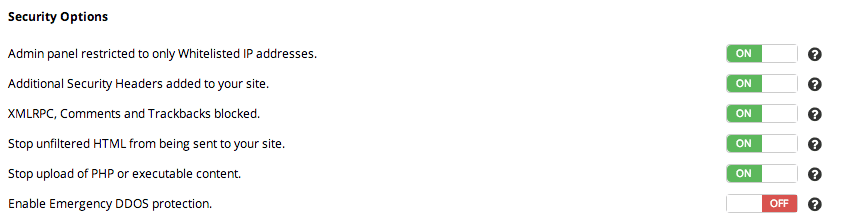










6 comments
I’m really liking the sounds of these new features, especially the GeoIP/anonymous proxy block. Allowing customers the ability to pick and choose which features to use to suit their individual requirements is the cherry on the cake. 🙂
Great! Are you using it already? Or still thinking about it?
Very soon hopefully. 🙂
Let me know, I’ll get you on a trial account if you’re interested. Ping me at tony (at) sucuri.net
Tony
If you select the Geo Blocking option to block a country, does this also block Googlebot if it happens to originate from the country you have blocked? The reason I am asking is that you can get penalized by Google for cloaking if you block a country but not Googlebot if it originates from the country you have blocked.
Some folks use two CDNs in combination for a bit of a speed boost, such as Cloudflare + MaxCDN. Would CloudProxy have any problem handling this? Would it even notice? Or care?
Comments are closed.