If you’re a using the Custom Contact Forms WordPress plugin, you need to update it right away.
During a routine audit for our WAF, we found a critical vulnerability that allows an attacker to download and modify your database remotely (no authentication required).
The vulnerability was disclosed to the plugin developer a few weeks ago, but they were unresponsive. So, we engaged the WordPress Security team. They were able to close the loops with the developer and get a patch released, but you might have missed it:
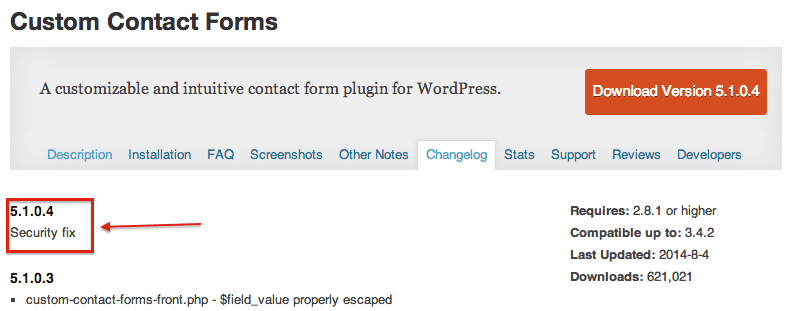
Who’s Affected
This plugin has more than 600,000 downloads and the vulnerability affects every website using the plugin’s 5.1.0.3 version and lower. As we said before, it allows an attacker to take control of a victim’s website without requiring any sort of privileges/accounts beforehand.
Technical Details
It all started when we came upon these lines of code (remember is_admin?):
if (!is_admin()) { /* is front */
require_once(‘customcontactformsfront.php’);
$custom_contact_front = new CustomContactFormsFront();(…)
} else { /* is admin */$GLOBALS[‘ccf_current_page’] = (isset($_GET[‘page’])) ? $_GET[‘page’] : ”;
require_once(‘customcontactformsadmin.php’);
$custom_contact_admin = new CustomContactFormsAdmin();(…)
add_action(‘init’, array(&$custom_contact_admin, ‘adminInit’), 1);(…)
}
As you can see, it creates a new instance of the CustomContactFormsAdmin class whenever a user is viewing one page in /wp-admin/. We hurried to look at this class’s adminInit() function, just in case some sensitive functionality would be hidden in there, and it turns out there were:
function adminInit() {
$this>downloadExportFile();
$this>downloadCSVExportFile();
$this>runImport();
}
Scary names, no?
After a brief analysis, we found out that the downloadExportFile() function was used to generate and download an SQL dump of the plugin’s parameters, whereas the runImport() was doing the opposite, importing an SQL backup to the database!
Those familiar with WordPress know that all of the table names and some of WordPress’s important option fields names are “protected” by a database prefix set in the website’s wp-config.php file. That said, it is of no use here as we can download a SQL dump of the plugin’s parameters which contains this piece of information!
Anybody could alter the SQL dump, adding their own queries to create a new administrative user or modify anything that is stored in the database.
Protect Yourself
This vulnerability is categorized as Critical. You need to update the Custom Contact Forms now, to its latest version asap, and if you’re seeing symptoms of a hack, get in touch with us immediately so we can clean your site..
Users of our website firewall (CloudProxy) product are already protected against this threat via our virtual patching.
Due to the unresponsive nature of the development team, we’d encourage you to pursue other sources for your WordPress form needs. There are various options with developers that are very responsive and are actively concerned with your security needs. The most common and popular ones would obviously be JetPack and Gravity Forms.







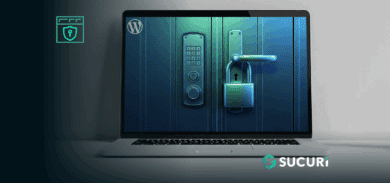

8 comments
I came across some hacked sites lately where all files got encrypted. Those files carry .locked as suffix. As for now I am not sure whether the hackers used an old vulnerability due to outdated WordPress installations or a new exploit like this one to gain access to the admin area.
test
“>
“>
cbjdsfh
Really sad to see that such a popular plugin has vulnerabilit, hope wordpress team will take over popular plugin maintenance, if the original developer is not responsive.
thanks
Comments are closed.