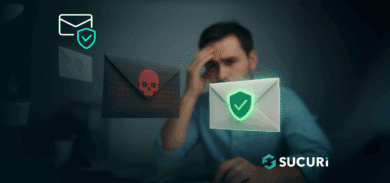HTTPS is a hot topic among online marketers and SEO professionals who understand the future of the web needs to be more secure. Not just for the good of the internet, but to increase visibility and lower the chances of being penalized.
Search engines and web traffic authorities are ramping up efforts to encourage website owners to learn how to implement SSL certificates. We just recently wrote about how Google Chrome will be showing warnings on HTTP websites in October if they contain user input fields (login, contact forms, search bars, etc.). In the future, we believe Google will be increasingly blacklisting sites without SSL.
With the advent of Let’s Encrypt, it is easier than ever for webmasters to install a free SSL certificate and begin offering HTTPS versions of their sites.
A Beginner’s Guide to SSL
This guide offers website administrators a step-by-step tutorial on how to implement SSL, install a free Let’s Encrypt certificate, and deal with post-SSL factors like mixed content warnings.
We’d like to thank our in-house HTTPS gurus for contributing to this guide – Caleb, Marc, and Jarret. Their input helped make this guide more complete and valuable for everyone.
We also plan to release an infographic and webinar to accompany the guide, as we’ve done with our other website security guides in the past.
Contribute or Get Further Assistance
If you have difficulty with the guide, you can usually find help by contacting your host or posting on the Let’s Encrypt forums. You can also chat with us to learn how we can help you activate SSL/HTTPS via our cloud-based WAF.
To make this guide even more valuable, we welcome your insights. If you want to suggest an update, get in touch with us by emailing: marketing@sucuri.net
These guides are central to our vision of becoming a constant in the evolving world of website security, and we welcome feedback from you – our community of loyal readers.