Sucuri SiteCheck is our free website malware scanner that crawls any website to detect signs of malware injections, SEO spam, blacklisting, defacement and other similar indicators of a compromised website.
It is widely used by webmasters to verify if their sites have been compromised or blacklisted, and now we’re extending it to other platforms by making it easier to use from multiple devices and products.
Please be sure to take a minute to understand how SiteCheck works, then leverage it on your own web properties to show visitors that your site is malware-free.
Webmasters will have the ability to scan websites directly from browsers (Chrome and Firefox) as well as from within any CMS dashboard, like WordPress, Joomla or Drupal.
You can now integrate SiteCheck in several ways. Please be sure to read below to see how each widget and plugin can work for your website or web property.
- SiteCheck Widget – Add the SiteCheck Scanner to your website
- SiteCheck WordPress Plugin – Scan your WordPress site from your wp-admin dashboard
- SiteCheck Firefox – Extension to scan any site directly from your browser
- SiteCheck Chrome – Extension to scan any site directly from your browser
- SiteCheck cPanel – Plugin to allow SiteCheck to be integrated on cpanel/WHM
Sitecheck Widget
We created a SiteCheck widget for you to put on your site to help your visitors check their own site or any other. Now, visitors can check their sites for malware, blacklist status and outdated software to insure that their site is up to date.
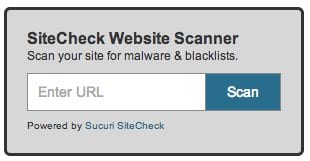
You can find all the information here: http://kb.sucuri.net/plugins/sitecheck-widget
You can generate the widget based on your own requirements. If you are a client and you decide to enroll in our referral program to make a commission when your friends and readers sign up for a Sucuri plan using the scanner. Not too shabby, right?
If you’re looking for an example of the widget, just look at the bottom right of our labs site.
SiteCheck Firefox Extension
If you use Firefox, you can add SiteCheck directly to the browser via the add-ons. It’s very similar to our Chrome extension and allows for quick scanning without the need to go to https://sitecheck.sucuri.net every time you want to scan your site.
The add-on installation is simple and similar to any Firefox add-on. Go here to download and install it:
https://addons.mozilla.org/en-US/firefox/addon/sitecheck-extension-for-firefo/
Note that our add-on has been preliminarily reviewed by Mozilla, but the final review should be accepted soon.
SiteCheck Chrome Extension
If you are a Chrome user, you can add Sitecheck to your browser and scan any web site directly from there.
We released this extension a few weeks ago and have continuously pushed updates since.
Try it out here: https://chrome.google.com/webstore/detail/sucuri-sitecheck/mclkkpliafmcdbgcjenjhpjpelpgjhji?hl=en&gl=US
Sitecheck Cpanel
Finally, like any good blog, we want to leave you wanting more, so here is a little teaser. If you work with a hosting company and would like to add SiteCheck to your cPanel and allow your customers to scan their sites directly, you will be able to do so very soon. If you’d like to beta test this opportunity and get a commission for your trouble, get in touch with us by emailing us at info@sucuri.net.
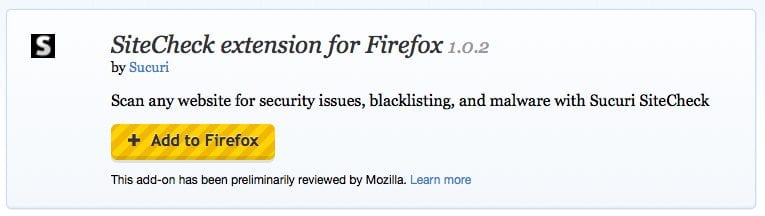
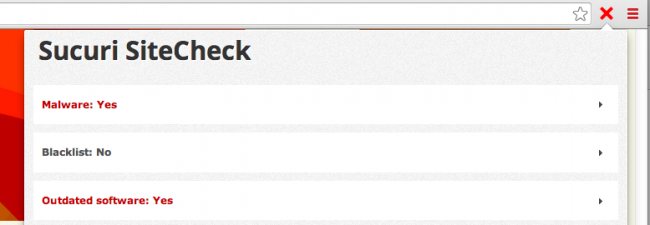










5 comments
Any release date for the update to the premium WordPress Sucuri plugin David?
Very soon. Planning it within the next 2 weeks.
Looking forward to it Daniel.
Does your software check for the Badoink mobile redirect? I found some encrypted code on our site, and was wondering if Sucuri can identify the problem?
Should be possible, do you have a sample our engineers can look at?
Comments are closed.