Keeping your website secure is crucial to protecting user data and maintaining trust. Think of your website as a digital vault that needs constant safeguarding against potential threats. By understanding and implementing key security practices, you can significantly reduce the risk of attacks and ensure a safe experience for your users. Let’s break down some essential tips and strategies to enhance your website’s security.
Understanding the basics of website security
The importance of securing your website
The internet can be a dangerous place, and your website is like a storefront in a busy digital city. Just as you’d lock your doors and install security systems in a physical store, your website needs robust protection. Many websites, particularly those using popular platforms like WordPress, are frequent targets for attackers due to their widespread use. Protecting sensitive data such as personal information and financial transactions is crucial to prevent identity theft and financial loss. Additionally, a secure website helps maintain user trust and protects your reputation, ensuring that visitors feel safe.
Implementing a layered defense strategy
Think of website security like an onion—it should have multiple layers. A single line of defense isn’t enough to protect against the myriad of threats out there. By implementing a multi-layered approach, you create a series of obstacles that potential attackers must overcome, significantly reducing the likelihood of a successful breach. This approach is often termed as ‘Defense in Depth,’ where each layer works to enhance the security posture.
Common motivations behind website hacks
Understanding why websites get hacked can help us better prepare our defenses. While financial gain is often the primary motive, other reasons include:
- Stealing sensitive data
- Using server resources for crypto mining
- Defacing websites for political or ideological reasons
- Testing and improving hacking skills
The prevalence of automated attacks
Here’s something that might surprise you: most website attacks aren’t carried out by a person sitting at a computer, furiously typing away. Instead, they’re automated. These attacks leverage bots to scan for vulnerabilities without human intervention, exploiting them at scale. Automated bots can perform a range of malicious activities, from web scraping to account takeovers and denial of service attacks. This automation allows cybercriminals to target numerous websites simultaneously, making these attacks efficient and pervasive.
Core principles of information security
When we think about information security, three fundamental principles always come up: Confidentiality, Integrity, and Availability. Together, they form the CIA triad (and no, not that CIA).
Maintaining confidentiality
Confidentiality is all about keeping data private. It ensures that information is accessible only to those authorized to have access. This involves encryption, access controls, and secure communication channels. For instance, implementing SSL certificates ensures that data transmitted between users and the website is encrypted.
Ensuring data integrity
Integrity focuses on maintaining the accuracy and consistency of data throughout its entire lifecycle. It’s about making sure that data hasn’t been tampered with or altered by unauthorized parties. Techniques like checksums and data hashing are commonly used to verify data integrity.
Guaranteeing availability
Availability means ensuring that data and resources are accessible to authorized users when they need them. This principle is often targeted by Denial of Service (DoS) attacks, which we’ll discuss later. Using redundancy and load balancing can help maintain availability even in the face of such attacks.
Recognizing and mitigating website vulnerabilities
Now, let’s roll up our sleeves and look at some specific vulnerabilities and how to protect against them.
Guarding against SQL injection attacks
According to the OWASP Foundation, SQL Injection remains one of the top 10 security risks for web applications. SQL injection is like the boogeyman of web security—it’s been around forever, and it’s still scaring administrators today. These attacks occur when malicious SQL statements are inserted into application queries to manipulate the database.
To prevent SQL injection:
- Use parameterized queries
- Implement input validation
- Employ the principle of least privilege for database accounts
Preventing cross-site scripting (XSS)
OWASP also lists XSS as a major vulnerability, affecting many web applications globally. Cross-site scripting, or XSS, is another oldie but goodie in the hacker’s toolkit. It involves injecting malicious scripts into otherwise benign and trusted websites.
To mitigate XSS risks:
- Sanitize user input
- Implement Content Security Policy (CSP) headers
- Use appropriate encoding when outputting user-supplied data
Thwarting credential brute force attempts
Brute force attacks are like a digital version of trying every key on a keyring until one fits. Attackers attempt to guess passwords through trial and error.
To protect against brute force attacks:
- Implement account lockouts after a certain number of failed attempts
- Use CAPTCHAs
- Encourage strong, unique passwords
- Establish multi-factor authentication (MFA) for an extra layer of security.
Addressing website malware threats
Malware can infect websites in various ways, often lying dormant until triggered. Our research shows that SEO spam and malicious redirects are still one of the most common types of malware found on websites.
To combat malware:
- Regularly scan your website for malware
- Employ the use of file integrity monitoring
- Keep all software and plugins up-to-date
- Use a security plugin for your CMS platform
- Use a Web Application Firewall (WAF)
Defending against DoS/DDoS attacks
Denial of Service (DoS) and Distributed Denial of Service (DDoS) attacks aim to overwhelm a website’s resources, making it unavailable to legitimate users.
To mitigate DoS/DDoS risks:
- Use a content delivery network (CDN)
- Implement rate limiting
- Have a scalable infrastructure
Learn more about how to defend against these attacks in our DoS/DDoS guide.
Securing ecommerce platforms and meeting PCI standards
If you’re handling credit card information, you need to be familiar with the Payment Card Industry Data Security Standard (PCI DSS). This set of security standards ensures that companies maintain a secure environment for processing, storing, and transmitting credit card information. Non-compliance with PCI DSS can result in hefty fines and damage to your business reputation.
Key aspects of PCI compliance include:
- Maintaining a secure network
- Protecting cardholder data
- Implementing strong access control measures
- Regularly monitoring and testing networks
- Maintaining an information security policy
A comprehensive framework for website security
Let’s break down a comprehensive approach to website security into five key steps:
Identifying potential risks
Start by conducting a thorough risk assessment. This involves identifying your assets, potential threats, and existing vulnerabilities. One common overlooked risk is outdated plugins, which can serve as entry points for attackers.
Implementing protective measures
Based on your risk assessment, implement security controls to protect against identified threats. This could include firewalls, encryption, access controls, and more.
Detecting security breaches
Put systems in place to detect when something goes wrong. This might include intrusion detection systems, log monitoring, and regular security scans. Using tools like SiteCheck can help identify vulnerabilities and potential breaches.
Responding to security incidents
Have a plan in place for when (not if) a security incident occurs. This should include steps for containing the breach, investigating its cause, and notifying affected parties. The NIST Incident Response Framework outlines four phases: Preparation, Detection and Analysis, Containment, Eradication and Recovery, and Post-Incident Activities.
Recovering from attacks
Finally, have a strategy for getting back to normal operations after an attack. This includes restoring from backups, patching vulnerabilities, and learning from the incident to prevent future occurrences.
Best practices for maintaining website security
Now, let’s dive into thirteen best practices that every web administrator should follow:
1 – Keep software and systems up-to-date
One of the simplest yet most effective security measures is keeping everything updated. This includes your operating system, web server software, content management system, and any plugins or extensions you’re using. In our 2023 Hacked Website & Malware Threat Report, we found that 39.1% of CMS applications were outdated at the point of infection. This underscores the importance of ensuring that your website always remains up-to-date.
2 – Utilize strong passwords
We’ve all heard it before, but it bears repeating: use strong, unique passwords for everything. According to NordPass, the most common passwords in 2023 were ‘123456’ and ‘admin’. Consider implementing a password manager to help generate and store complex passwords.
3 – Isolate websites in separate containers
If you’re hosting multiple websites, consider using containerization technologies like Docker or php-fpm to isolate them from each other. This way, if one site is compromised, it doesn’t necessarily mean all your sites are at risk. Cross-site contamination is a common issue on shared servers, and isolation can significantly mitigate this risk.
4 – Manage user access and permissions
Implement the principle of least privilege. Only give users the minimum level of access they need to do their job. Regularly review and update these permissions. This helps minimize the impact of compromised accounts and reduces the attack surface.
5 – Modify default content management system settings
Out-of-the-box configurations for content management systems often prioritize usability over security. Take the time to go through and tighten up these settings. For instance, changing default admin URLs and disabling file editing can enhance security.
6 – Choose safe and reliable extensions
When adding functionality to your site through plugins or extensions, do your research. Stick to reputable sources and check reviews and update history before installing. Extensions that are not frequently updated can introduce vulnerabilities.
7 – Regularly backup your website
Regular backups are your safety net. If something goes wrong, you can always roll back to a clean version of your site. Make sure to store backups securely and test your restoration process regularly. It’s recommended to have both local and off-site backups to ensure data recovery in various scenarios.
8 – Configure server files securely
Properly configure your .htaccess file (for Apache servers) or web.config file (for IIS servers) to prevent directory browsing and protect sensitive files. Misconfigured server files can expose critical information to attackers.
9 – Install SSL certificates
HTTPS is no longer optional. Install SSL certificates on all your websites to encrypt data in transit. This will help protect sensitive information from being intercepted by attackers and enhances the security and trustworthiness of your site.
10 – Adhere to personal security best practices
Remember, security isn’t just about your website—it’s also about you. Use two-factor authentication, be cautious about phishing attempts, and keep your personal devices secure. Ensuring your personal computer is malware-free can prevent infections from spreading to your website.
11 – Deploy a website firewall
A Web Application Firewall (WAF) can provide an additional layer of protection by filtering and monitoring HTTP traffic between a web application and the Internet. WAFs can block many common attack vectors, including SQL injections and XSS attacks.
The Sucuri WAF offers robust security features designed to safeguard your web applications from various threats. To learn more about setting up the Sucuri WAF and enhancing your website’s security, check out our comprehensive guide.
12 – Leverage website security services
Consider using professional website security services. These can offer solutions to enhance your website’s security posture by providing comprehensive protection, including malware scanning, removal, and ongoing monitoring.
Additional measures for enhanced security
Security tools
As you become more comfortable with basic security measures, consider exploring some of our available tools:
- SiteCheck – Check websites for known malware, viruses, blacklisting status, website errors, out-of-date software, and malicious code.
- Sucuri WordPress Security Plugin – Auditing, malware scanner, and security hardening for WordPress websites.
Exploring further resources for web security
To stay ahead in the ever-changing field of web security, it’s essential to follow security blogs, attend webinars, and participate in developer forums.
Key resources include:
Website security is a continuous effort that requires constant vigilance. By staying informed and implementing best practices, you can significantly enhance your site’s security and protect user data. Remember, in the world of web security, there’s no finish line—it’s an ongoing process of learning, implementing, and adapting. But with the right mindset and tools, you can create a strong security posture that stands up to the challenges.

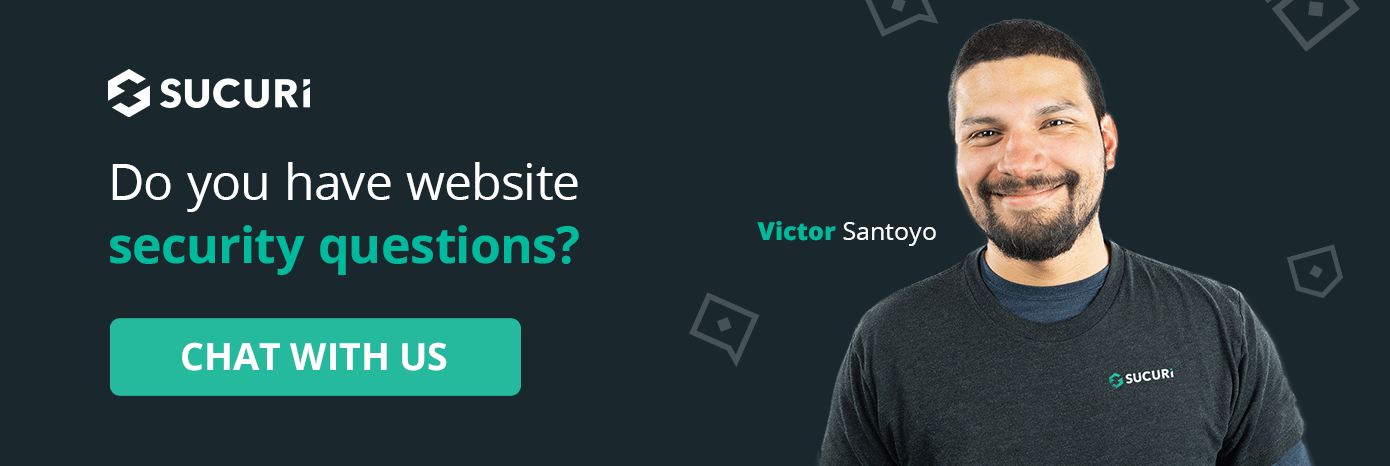



![Massive ois[.]is Black Hat Redirect Malware Campaign Targets WordPress Sites](https://blog.sucuri.net/wp-content/uploads/2022/11/BlogPost_Feature-Image_1490x700_PHP-Login-Stealer-390x183.png)




