We are happy to announce that our premium WordPress plugin is now for free to all our existing and new clients. The plugin is a great compliment to our malware scanning and remediation services and provides a large array of features designed to help you combat the growing web malware problem.
Note: the plugin is available under all our existing plans for all our users.
We have started to get questions that ask whether this is the only plugin required for all your security needs, the answer is “no”. It is meant to compliment your arsenal and help you become more proactive when it comes to securing your WordPress instance.
The Features
The plugin is tightly packed with useful features for every WordPress administrator. Features include:
- Web Application Firewall. Blocking attacks before it reaches your site.
- Integrity Monitoring. you will be notified if any of your files are modified.
- Audit Logs. You will know everything that is happening inside WordPress, new users, new posts, login failures, login success, etc
- 1-click Hardening. Simple, easy to use hardening options for your site.
Web Application Firewall (WAF)
The WAF is a unique feature that is designed to intelligently protect your sites from brute-force attacks like dictionary attacks and other similar unauthorized access attempts. When a bad IP is identified it is blacklisted in your admin dashboard. If it was an unintentional block, you have the ability to white-list access to any IP.
Why is it so unique?
The WAF is not tied to your application, it communicates with our servers and allows us to see malicious attacks across the network. When one client gets attacked by one bad IP in Croatia, we are able to push preventive measures to every plugin to protect against that IP.
The WAF proactively blocked attacks on our sample group which enabled us to identify and record over 22,000 bad IP’s. As the network grows with users so will the list. This does not include our own list of bad IP’s and domains that are maintained via our normal monitoring and remediation processes. These too get pushed to the plugin proactively protecting the website from external attacks.
Integrity Monitoring
This feature compares your core install against a clean version of core. In other words, if it is not a 1-to-1 match with core you will be notified of a problem.
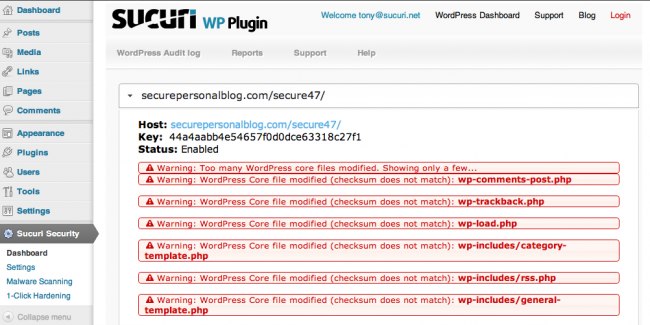
Audit Trails
Audit trails let you monitor changes for a large number of actions. These include:
- Log in attempts
- New Posts
- Failed Logins
- New Plugins
- File Changes
- New Users
- New Attachments
- Delete Actions (users and posts)
- Revisions
1-Click Hardening
In our experience a high-percentage of the infections we see every day come from poor management on the end-user’s part. This feature uses common hardening measures that can be taken at any time and helps reduce infection risk.
This feature performs the following:
- Checks software core version
- Hides your version (security through obscurity)
- Upload directory protected
- Secret keys and salts created
- Configuration file hardening/location verification
- Hardening of readme file
- PHP verification
For more information contact us at info@sucuri.net.
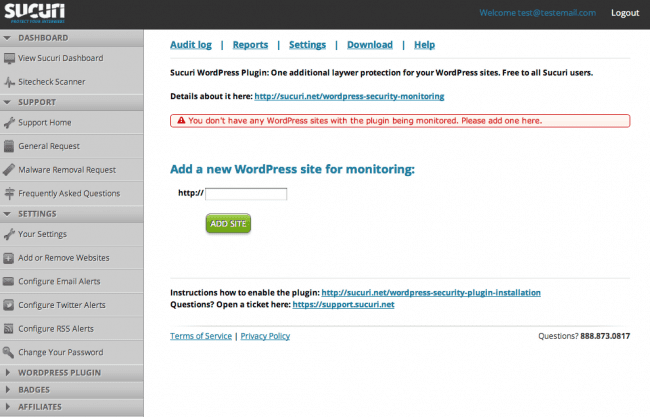
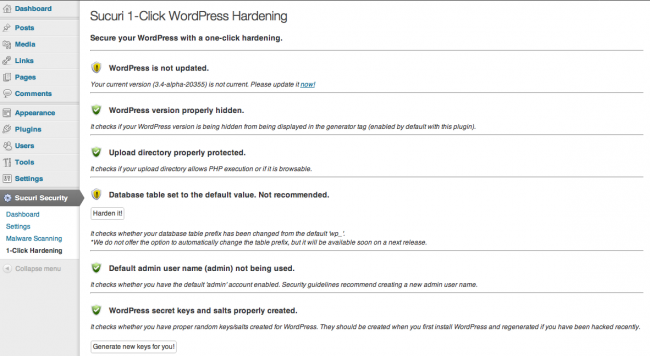










3 comments
I am a responsible web citizen, and have found that the Sucuri IP blacklist has stopped me from commenting on one of my favorite sites, regardless of whether I am logged in from the cafe via wifi, through my iPhone tethering (via Verizon), or from home (my normal or long-term IP).
I am friends with the blogger whose site is restricting me, so we are looking into the issue, but I am concerned about this restriction and how IPs get blacklisted and how to inquire and remove blocks that are inappropriately made.
Comments are closed.